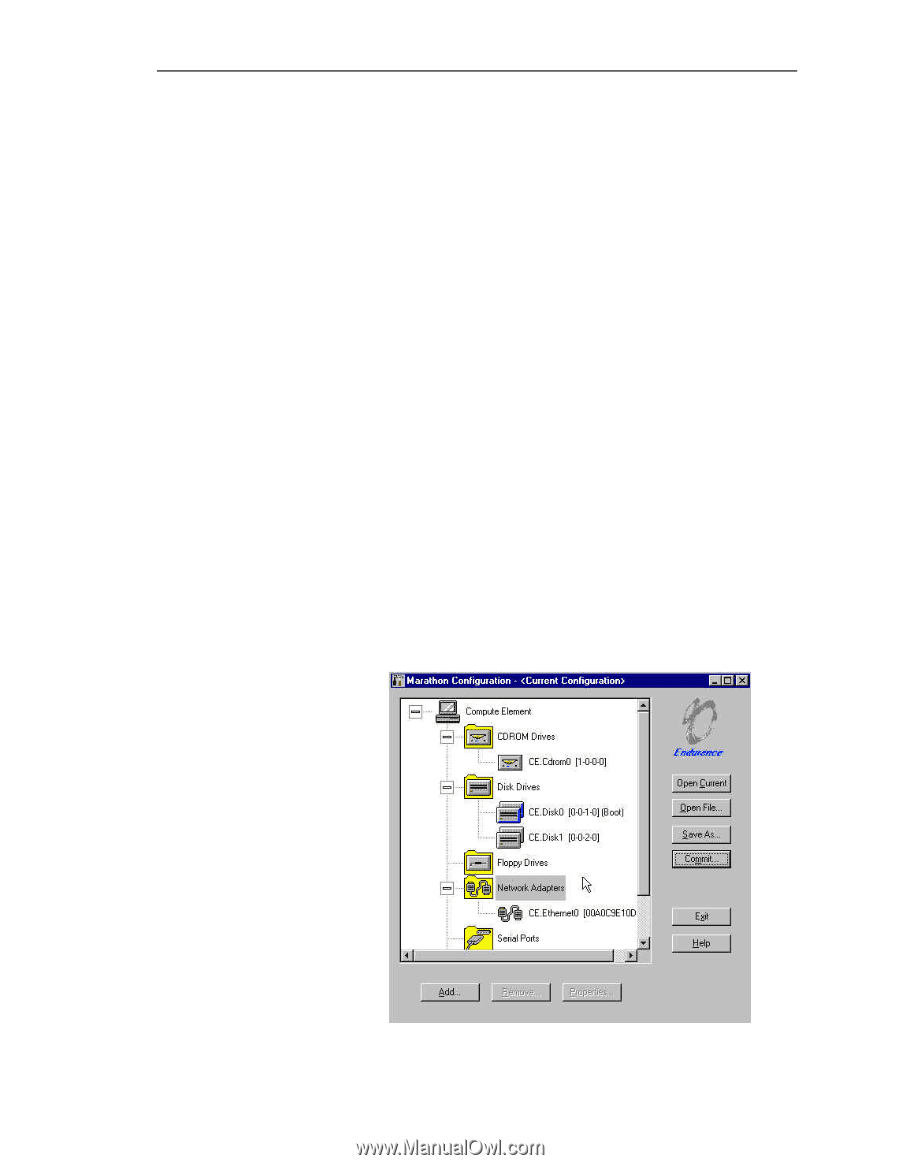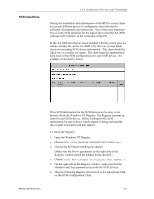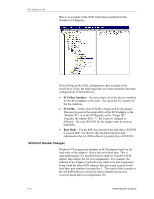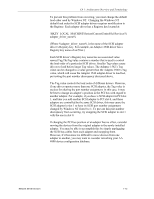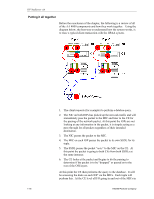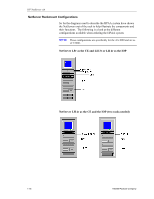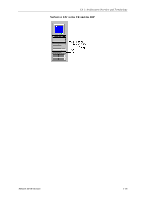HP NetServer AA 4000 HP AA HP Netserver 4000 Reference Guide - Page 20
Device Redirection
 |
View all HP NetServer AA 4000 manuals
Add to My Manuals
Save this manual to your list of manuals |
Page 20 highlights
HP NetServer AA Device Redirection With the disk and network resources existing on the IOPs, but "owned" and accessed by the CEs, the AA 4000 software has to have a way to make this happen. The method is called device redirection. First, let's start with a list of devices than can be redirected: • SCSI Disks • SCSI Tape Drives • CD-ROMs • Ethernet Adpaters • Floppy Disk Drives • Keyboard and Mouse • Serial Ports These devices exist on the IOP, but when the AA 4000 software loads during the Windows NT boot process, a configuration file is checked and all devices that have been configured for redirection no longer are accessible by the IOP. When the CE boots, it will have access to the redirected devices. HP AA 4000 Configuration Utility The list of redirected devices can be found by using the HP AA 4000 Configuration Utility. As seen by the screenshot below, the devices are redirected by category. 1-14 Hewlett-Packard Company