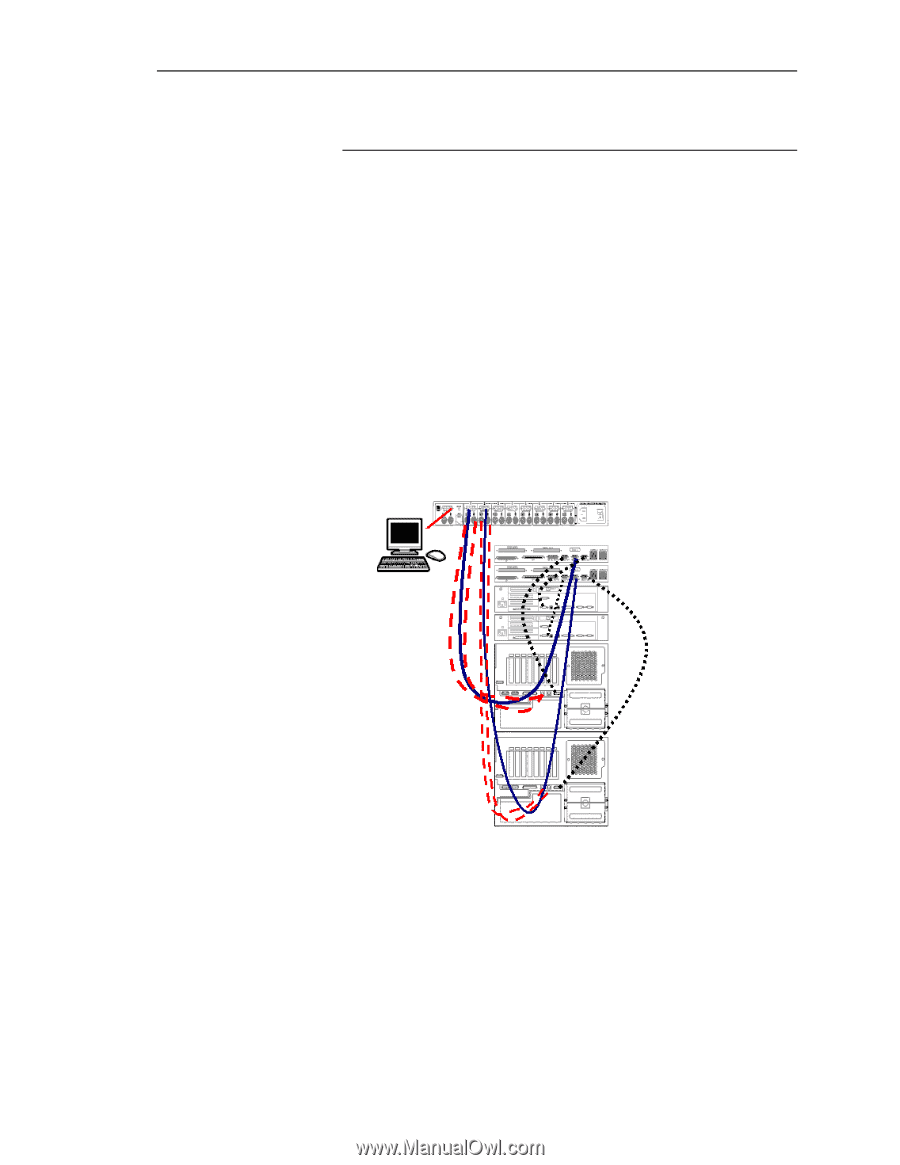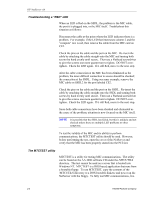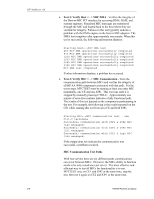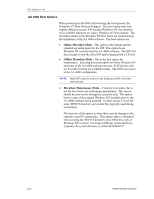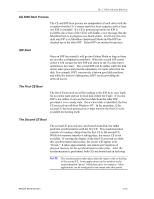HP NetServer AA 4000 HP AA HP Netserver 4000 Reference Guide - Page 34
Recommended Cabling Order
 |
View all HP NetServer AA 4000 manuals
Add to My Manuals
Save this manual to your list of manuals |
Page 34 highlights
HP NetServer AA overtighten, as this will potentially break the screw, or cause the screw to be stuck and the cable cannot be easily removed. Recommended Cabling Order When installing the ribbon cables, the following order is recommended: 1. Connect the CEs to the SSDLs (5 feet cables) 2. Connect the IOPs to the SSDLs (5 feet cables) 3. Connect the SSDL Link (5 foot cable with ferrites) 4. Connect the IOP Link (Patch cable) Do not force any cable connections or overtighten cable screws. Cabling the Console Switch The SSDLs that are part of the HP AA 4000 Kit have video connectors and the capability to switch video between the CE and the IOP within one tuple only. A second SSDL allows for the same capability for the other tuple, but this would require a second video monitor. In this type of configuration, each tuple would not only need its own monitor, but its own keyboard and mouse as well. The HP Console switch eliminates the need for a second monitor, keyboard and mouse. In conjunction with the SSDLs it allows for 2-8 Hewlett-Packard Company