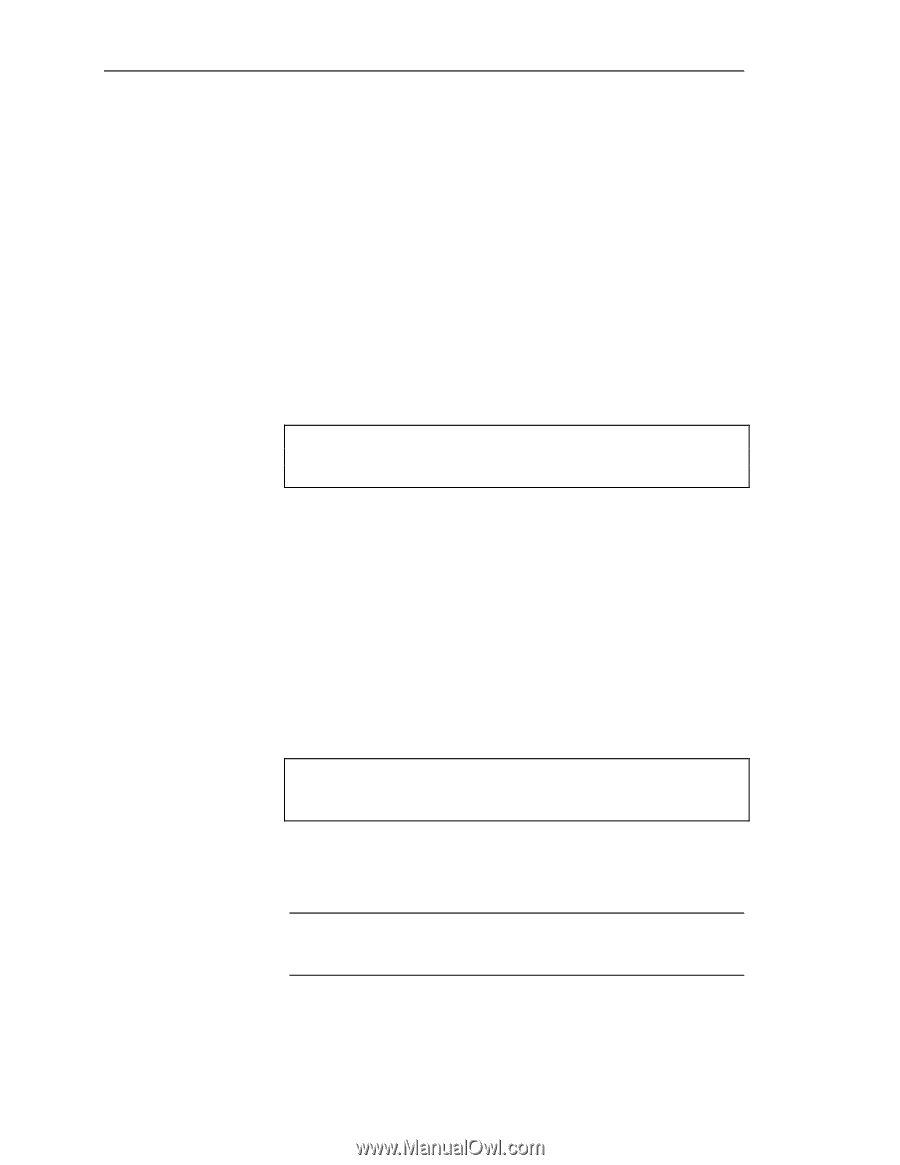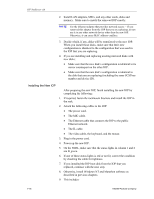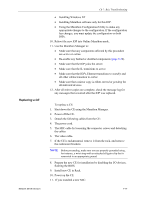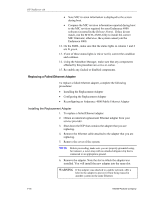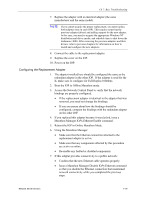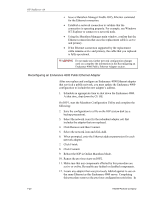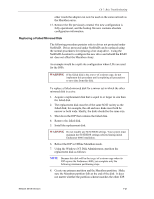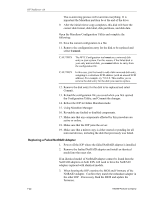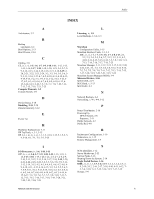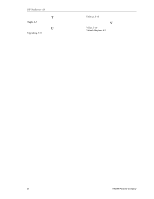HP NetServer AA 4000 HP AA HP Netserver 4000 Reference Guide - Page 137
Replacing a Failed Mirrored Disk
 |
View all HP NetServer AA 4000 manuals
Add to My Manuals
Save this manual to your list of manuals |
Page 137 highlights
Ch 7: Bsic Troubleshooting other words the adapter can now be used on the same network as the Marathon array. 13. Remove the file previously created. The new configuration is fully operational, and the backup file now contains obsolete configuration information. Replacing a Failed Mirrored Disk The following procedure pertains only to drives not protected under NetRAID. Drives protected under NetRAID can be replaced using the normal procedures for replacing a hot swap drive. Using the NetRAID Assistant to configure the new drive and rebuild the RAID set does not affect the Marathon Array. An example would be a split site configuration where LPrs are used for the IOPs. WARNING If the failed disk is the source of a mirror copy, do not implement this procedure until completing all precautions to save data from this disk. To replace a failed mirrored disk for a mirror set in which the other mirrored disk is active: 1. Acquire a replacement disk that is equal to or larger in size than the failed disk. 2. The replacement disk must be of the same SCSI variety as the failed disk; for example, the old and new disks must both be narrow or both wide. Ideally, the disks should be the same size. 3. Shut down the IOP that contains the failed disk. 4. Remove the failed disk. 5. Install the replacement disk. WARNING Do not modify any SCSI BIOS settings. Your system must maintain the SCSI BIOS settings selected during initial Endurance 4000 installation. 6. Reboot the IOP in Offline Marathon mode. 7. Using the Windows NT Disk Administrator, partition the replacement disk as follows: NOTE Because this disk will be the target of a mirror copy when its IOP rejoins the Endurance 4000, you complete only the following minimum partitioning steps. 8. Create one primary partition and the Marathon partition. Make sure the Marathon partition falls at the end of the disk. It does not matter whether the partition scheme matches the other IOP. Network Server Division 7-21