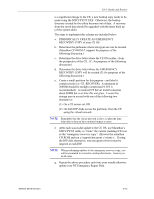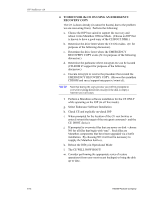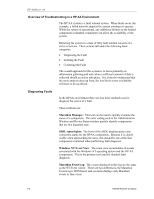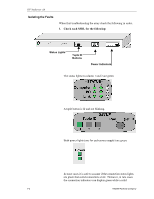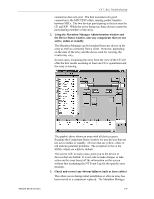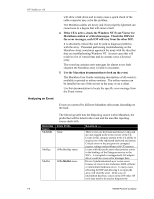HP NetServer AA 4000 HP AA HP Netserver 4000 Reference Guide - Page 118
Overview of Troubleshooting in a HP AA Environment, Diagnosing Faults
 |
View all HP NetServer AA 4000 manuals
Add to My Manuals
Save this manual to your list of manuals |
Page 118 highlights
HP NetServer AA Overview of Troubleshooting in a HP AA Environment The HP AA system is a fault tolerant system. When faults occur (for example, a failed network adapter) the system continues to operate. While the system is operational, any additional failures to the faulted components redundant counterpart can affect the availability of the system. Returning the system to a state of fully fault tolerant consists of a series of actions. These actions fall under the following basic categories: • Diagnosing the Fault • Isolating the Fault • Correcting the Fault The overall approach for this system is to focus primarily on information gathering and only when a sufficient amount of data is collected should an action take place. It is critical to understand that the more analysis done up front, the less likely server availability will have to be sacrificed. Diagnosing Faults In the HPAA environment there are four basic methods used to diagnose the source of a fault. These methods are: Marathon Manager: This tool can be used to quickly examine the status of a component. The color coding used in the Administration Window and Device Status window quickly identify components that are in a degraded state. SSDL status lights: The front of the SSDL displays power and connection status for the HPAA components. Because it is clearly visible when approaching the array, this should be one of the first components examined when performing fault diagnosis. Windows NT Event View: The event view accumulates all events associated with the Windows NT operating system and the HP AA components. This is the primary tool used for detailed fault diagnosis. Marathon Event Log: The events displayed in this log are the same as the NT Event viewer. There are two differences, the Marathon Event Log is DOS based, and second it displays only Marathon events as they occur. 7-2 Hewlett-Packard Company