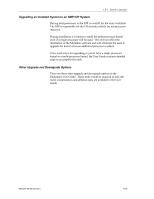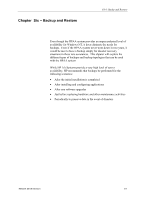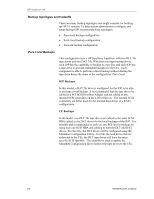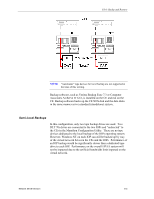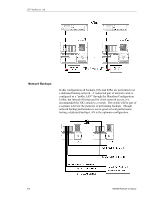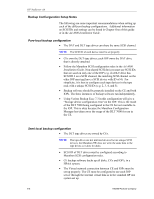HP NetServer AA 4000 HP AA HP Netserver 4000 Reference Guide - Page 101
Backup and Restore
 |
View all HP NetServer AA 4000 manuals
Add to My Manuals
Save this manual to your list of manuals |
Page 101 highlights
Chapter Six ~ Backup and Restore Ch 6: Backp and Restore Even though the HPAA system provides an unprecendented level of availability for Windows NT, it does eliminate the needs for backups. Even if the HPAA system never went down in two years, it would be nice to have a backup simply for disaster recovery situations in those rare occurances. This chpater will explore the different types of backups and backup topologies that can be used with the HPAA system While HP AA Systems provide a very high level of server availability, HP recommends that backups be performed for the following scenarios: • After the initial installation is completed • After installing and configuring applications • After any software upgrades • Just before replacing hardware and other maintenance activities • Periodically to preserve data in the event of disasters Network Server Division 6-1