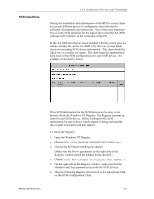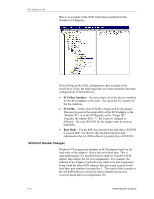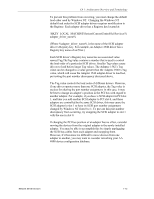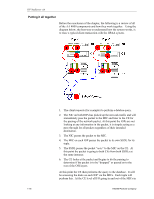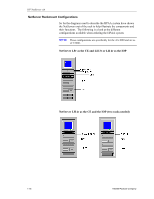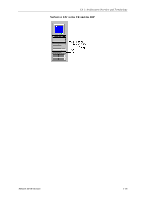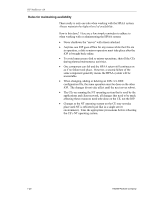HP NetServer AA 4000 HP AA HP Netserver 4000 Reference Guide - Page 21
Mirrored Devices, Single Ended Devices
 |
View all HP NetServer AA 4000 manuals
Add to My Manuals
Save this manual to your list of manuals |
Page 21 highlights
Ch 1: Architecture Overview and Terminology The keyboard and the mouse connected to the IOPs are automatically redirected to the CEs when they boot. Control of the keyboard and mouse can be switched back to the IOP or to the CE by pressing . The HP AA 4000 Configuration Utility is accessible through the Start, Program, and HP AA 4000 menus on each of the IOPs. It is automatically installed as part of the AA 4000 software install. Whenever a configuration file is changed on one IOP, it must be committed and the same configuration must exist on the other IOP. The easiest way to ensure that both configurations are the same is when one IOP changes, save the results to a floppy diskette and in the other IOP load the file from the floppy disk and commit the changes. Configuration changes do not take effect until the next reboot of the IOPs. Mirrored Devices Within the list of devices that can be redirected to the CE, a subset of that list is mirrored devices. A mirrored device means the device exists on both IOPs and it is the same resource at all times on both IOPs. Therefore, if one device shall fail, the other one is still available and in the necessary state to function as if there was no failure at all. The best example of this is a disk resource. On each IOP, a mirrored disk is a disk that exists on each IOP on the same SCSI bus, with the same SCSI IDs, using the same physical hard drives, and the same logical disk size. Data is written to each disk on each IOP asynchronously by the CEs. If one disk should fail, then the CEs would smply continue to use the remaining disk. Single Ended Devices Devices that cannot be mirrored are commonly referred to as "Single-Ended Devices" in AA 4000 documentation. Do not confuse this with "Single-Ended SCSI"; they are not the same at all. An example of a single-ended device is a CD-ROM. The most important characteristic of a single-ended device is if it fails, the device must be repaired or replaced. There is not a mirrored device ready to take over. For example, if the CD-ROM fails on an IOP, then there will be no access to the CD-ROM until that CD-ROM is repaired, replaced, or the system is rebooted and the CD-ROM in the other IOP is redirected. The CD-ROM is not mirrored. Network Server Division 1-15