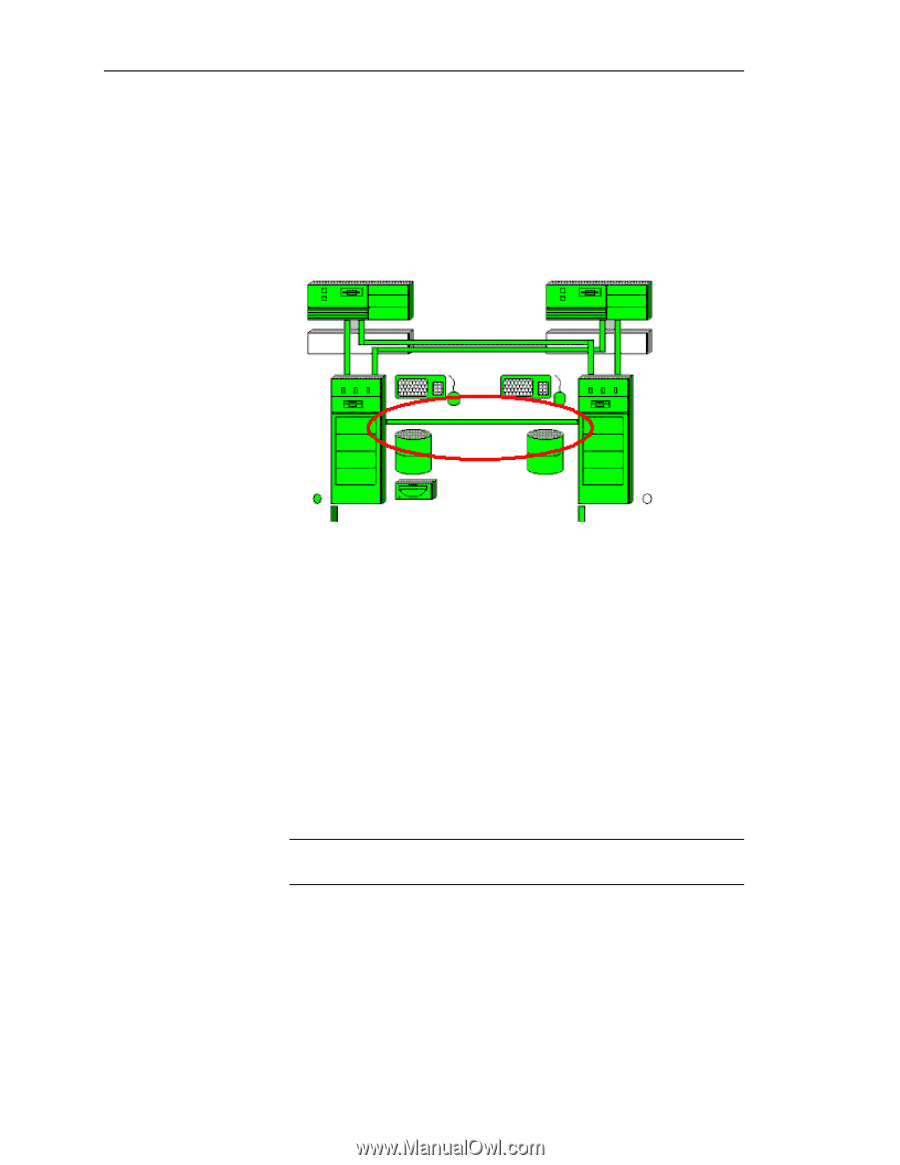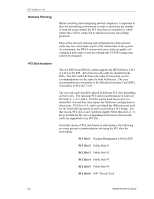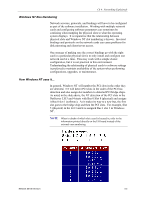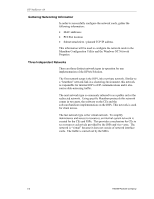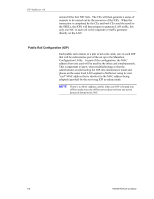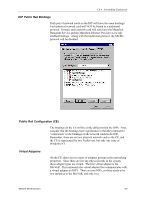HP NetServer AA 4000 HP AA HP Netserver 4000 Reference Guide - Page 71
The Private Network IOP link, IOP Link Configuration
 |
View all HP NetServer AA 4000 manuals
Add to My Manuals
Save this manual to your list of manuals |
Page 71 highlights
Ch 4: Networking Explaineds The Private Network (IOP link) As mentioned earlier, the IOP Link is a private network for the IOPs to monitor each other and transport data for mirror copies. The network is essentially a two-node Ethernet network directly connected by a CAT5 UTP crossover cable, or connected via a hub or switch in SplitSite configuration. Gigabit Ethernet is also supported as a network medium for the IOP link. The most important aspect of the IOP link is the network parameters. These must be set in a way to maximize throughput. In a standard implementation or Central configuration, two 10/100 HP TX cards are used and must be set at 100 Mbps and Full Duplex mode. Do not rely upon the "Auto" setting, which is the default property of the network card, to be sufficient in guaranteeing the correct bandwidth settings. As the provider of the mirror copy data path, an incorrect network setting can have a significant affect on performance. If the network card is set in half-duplex mode, the problems experienced by the HPAA System when performing a mirror copy operation is at best slow throughput (about 3 MB/sec) and usually will result in a failed mirror copy as well as a failed IOP that must be manually enabled. NOTE The IOP Link can be a 100FX configuration using fibre connections. IOP Link Configuration Other than making sure the HP 10/100 TX cards are set to a fullduplex mode, the other areas of configuration that are critical are the proper settings of the network properties concerning services, protocols, and bindings. Network Server Division 4-5