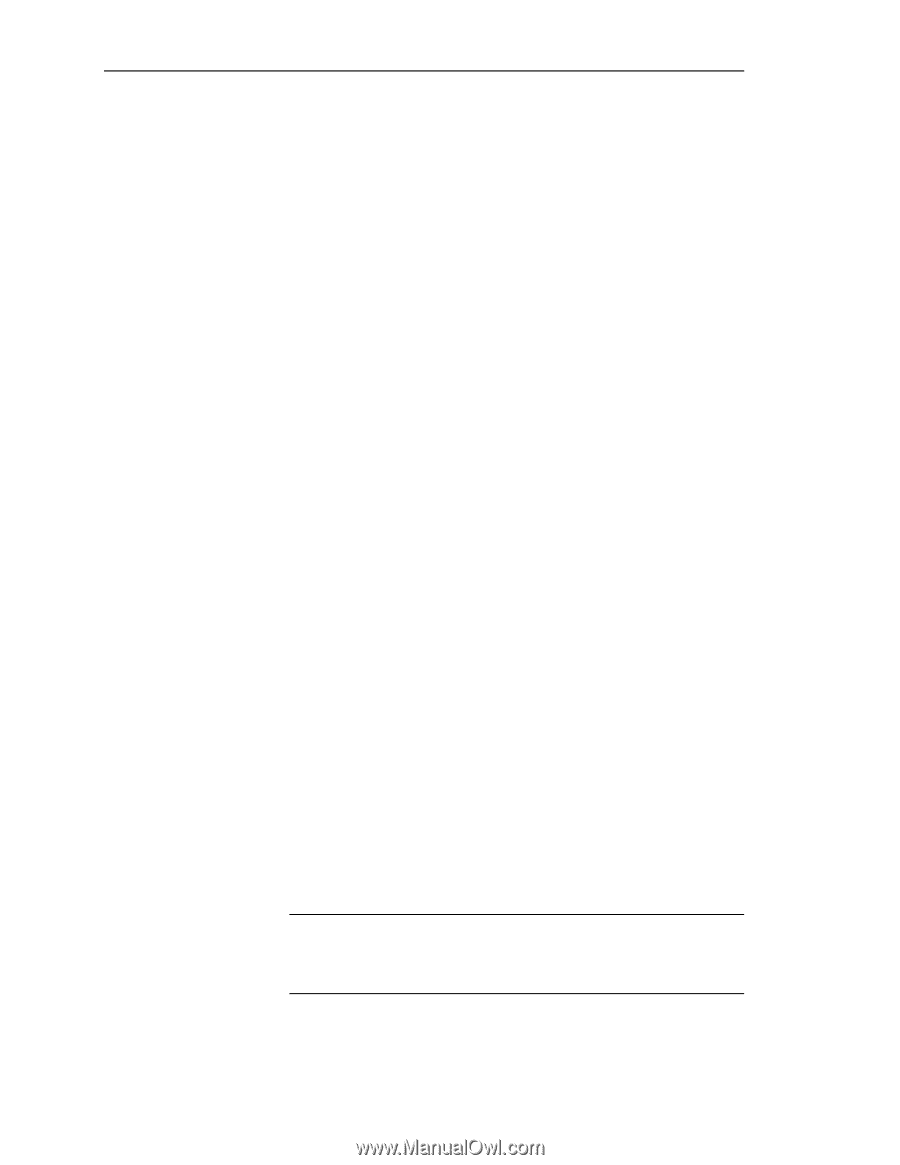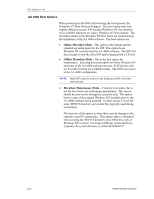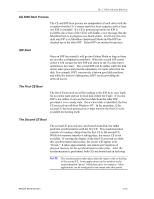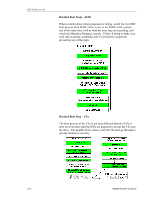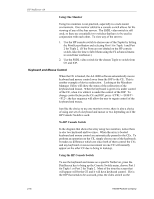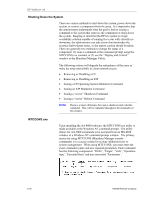HP NetServer AA 4000 HP AA HP Netserver 4000 Reference Guide - Page 39
IOP Boot, The First CE Boot, The Second CE Boot
 |
View all HP NetServer AA 4000 manuals
Add to My Manuals
Save this manual to your list of manuals |
Page 39 highlights
Ch 2: HPAA System Boot Up AA 4000 Boot Process The CE and IOP boot process are independent of each other with the exception that the CE's cannot start their boot sequence until at least one IOP is available. If a CE is powered up before an IOP is available, the screen of the CE(s) will display a text message that the Marathon boot is in progress on a black screen. It will stay this way until one IOP is in Marathon Operational Mode and the IOP has checked up on the other IOP. Either IOP can initiate this process. IOP Boot Once an IOP has started it will go into Online Mode as long as there are no other configuration problems. When the second IOP comes online it will contact the first IOP and check to see if a disk mirror operation is necessary. The second IOP can be online while the disk mirror takes place and provide redundancy for items other than the disk. For example, IOP1 can provide a known good disk partition, and while the mirror is taking place IOP2 can be providing the network access. The First CE Boot The first CE powered on will be looking to the IOP in its own Tuple for an online state and use its boot disk within the Tuple. If its own IOP is not online, it can use the boot disk from the other IOP provided it is in a ready state. Once a boot disk is identified, the first CE powered on will boot Windows NT. In the meantime, if the second CE has been powered on, it must wait for the first CE to be available for booting itself. The Second CE Boot The second CE powered on is not booted from disk, but rather performs synchronization with the first CE. This synchronization consists of a memory dump from the first CE to the second CE. While this memory transfer is taking place, the source CE is not available. If viewing the display of the first CE powered on while this synchronization takes place, the screen will appear to be "frozen." It takes approximately one minute per Gigabyte of physical memory for the synchronization to take place. After the synchronization is performed, both CEs are booted and in lock-step. NOTE The synchronization takes place after the repair or the re-booting of the second CE. Some applications can be sensitive to the synchronization "pause" which lasts up to two minutes. Most applications can be configured to not restart after this period. Network Server Division 2-13