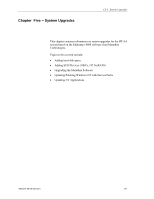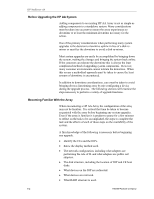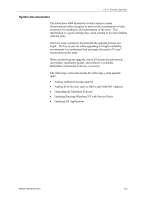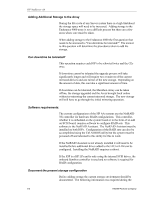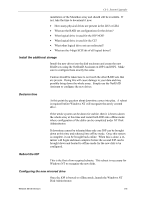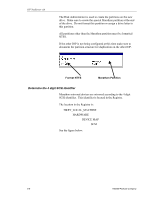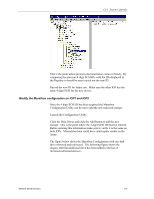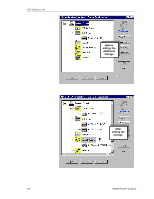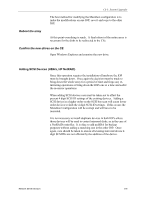HP NetServer AA 4000 HP AA HP Netserver 4000 Reference Guide - Page 86
Adding Additional Storage to the Array
 |
View all HP NetServer AA 4000 manuals
Add to My Manuals
Save this manual to your list of manuals |
Page 86 highlights
HP NetServer AA Adding Additional Storage to the Array During the life cycle of any Server system there is a high likelihood the storage space will need to be increased. Adding storage to the Endurance 4000 array is not a difficult process but there are a few areas where care must be taken. When adding storage to the Endurance 4000 the first question that needs to be answered is "Can downtime be tolerated?" The answer to this question will determine the procedures taken to add the storage. Can downtime be tolerated? This operation requires each IOP to be rebooted twice and the CEs once. If downtime cannot be tolerated the upgrade process will take significantly longer and will require two re-mirrors of the current mirrored devices and one mirror of the new storage. Depending on the amount of data, this can take a significant amount of time. If downtime can be tolerated, the Marathon Array can be taken offline, the storage upgraded and the Array brought back online without re-mirroring the current mirrored storage. The new storage will still have to go through the initial mirroring operation. Software requirements: The current configurations of the HP AA systems use the NetRAID 3Si controller for hardware RAID configurations. This controller, whether it is embedded on the system board or in the form of an add on SCSI board, requires software to configure RAID sets. This software is the NetRAID Assistant. The NetRAID Assistant must be installed on both IOPs. Configuration of the RAID sets can also be accomplished using the Ctrl-M BIOS utility but the system must be powered off and rebooted to this utility for this to work. If the NetRAID Assistant is not already installed it will need to be installed before additional drives added to the LH3 or LH4 can be configured. Installing the NetRAID requires a reboot. If the IOP is a HP LPr and is only using the internal SCSI drives, the onboard Symbios controller is used and no software is required for RAID configuration. Document the present storage configuration Before adding storage the current storage environment should be documented. The following information was required during the 5-4 Hewlett-Packard Company