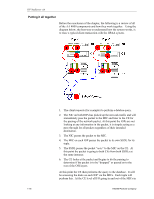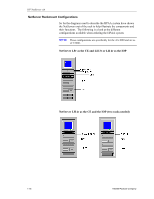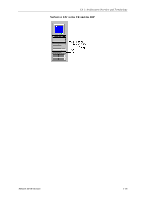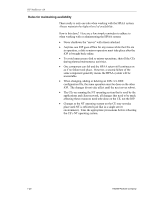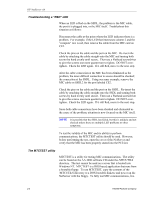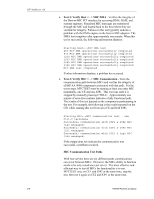HP NetServer AA 4000 HP AA HP Netserver 4000 Reference Guide - Page 27
HPAA System Boot Up
 |
View all HP NetServer AA 4000 manuals
Add to My Manuals
Save this manual to your list of manuals |
Page 27 highlights
Chapter Two ~ HPAA System Boot Up Ch 2: HPAA System Boot Up This chapter covers the startup process for the HPAA system. Before going through the details of powering on the system and beginning to use it, the proper hardware connections should be verified. In the event there is a problem with the basic connections, how to use the MTCTEST utility ti troubleshoot will be covered first. The remainder of the chapter will discuss the process from power on to HPAA system online before the adminstrator can start using the system. Topics to be covered include: • Verifyng the MIC connections • Powering up the system • The different boot options • The HPAA boot process • Proper shutdown of the system, and • Using the correct keyboard and monitor view Network Server Division 2-1