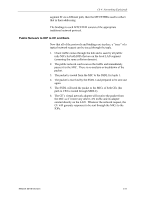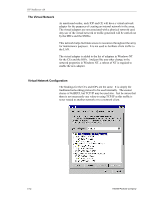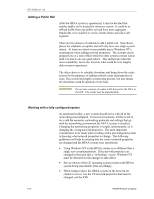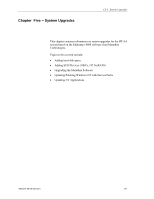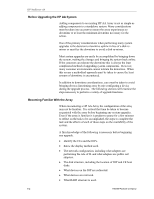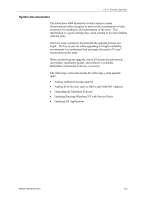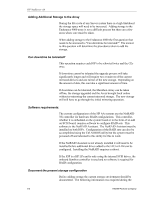HP NetServer AA 4000 HP AA HP Netserver 4000 Reference Guide - Page 81
Knowing which MTCETHR
 |
View all HP NetServer AA 4000 manuals
Add to My Manuals
Save this manual to your list of manuals |
Page 81 highlights
Ch 4: Networking Explaineds • The IOPs have the actual HP 10/100 TX driver installed and it is listed in the network properties in Winodws NT on the IOP even if the network cards are being redirected. Through the protocol "Marathon Ethernet Provider" it establishes a relationship with a MTCETHR virtual adapter on the CE. • The CEs only have virtual adapters, one MTCETHR virtual adapter exists for each public rail. Knowing which MTCETHR adapter network protocols to modify is very important. For example, if there are two public rails, one for subnet A and one for subnet B, then there will be two MTCETHR virtual adapters appearing in the network properties in Windows NT on the CE. Which one of the MTCETHRs is for subnet B? • The AA 4000 software does not know which network public rail is cabled to subnet A and which one is cabled to subnet B, and so on. It is up to the administrator to sort out. • To match the physical cabling of the NICs representing the public rail going to a subnet, to the actual protocol settings on the CEs MTCETHR virtual adapter, look at the list of network adapters in the Windows NT network properties on both the CE and the IOP. • Each Network adapter will have a number next to it, for example [3]. Match the lowest adapter number for the HP 10/100 TX driver on the IOP, NOT counting the IOP Private Link, to the lowest number of the MTCETHR virtual adapter on the CE. Be aware that the numbers will not match most of the time; [1] HPTX on the IOP may match with [3] MTCETH on the CE if those are the two lowest numbers. The MTCETHR network protocols and settings will be carried out by its matching public rail. Network Server Division 4-15