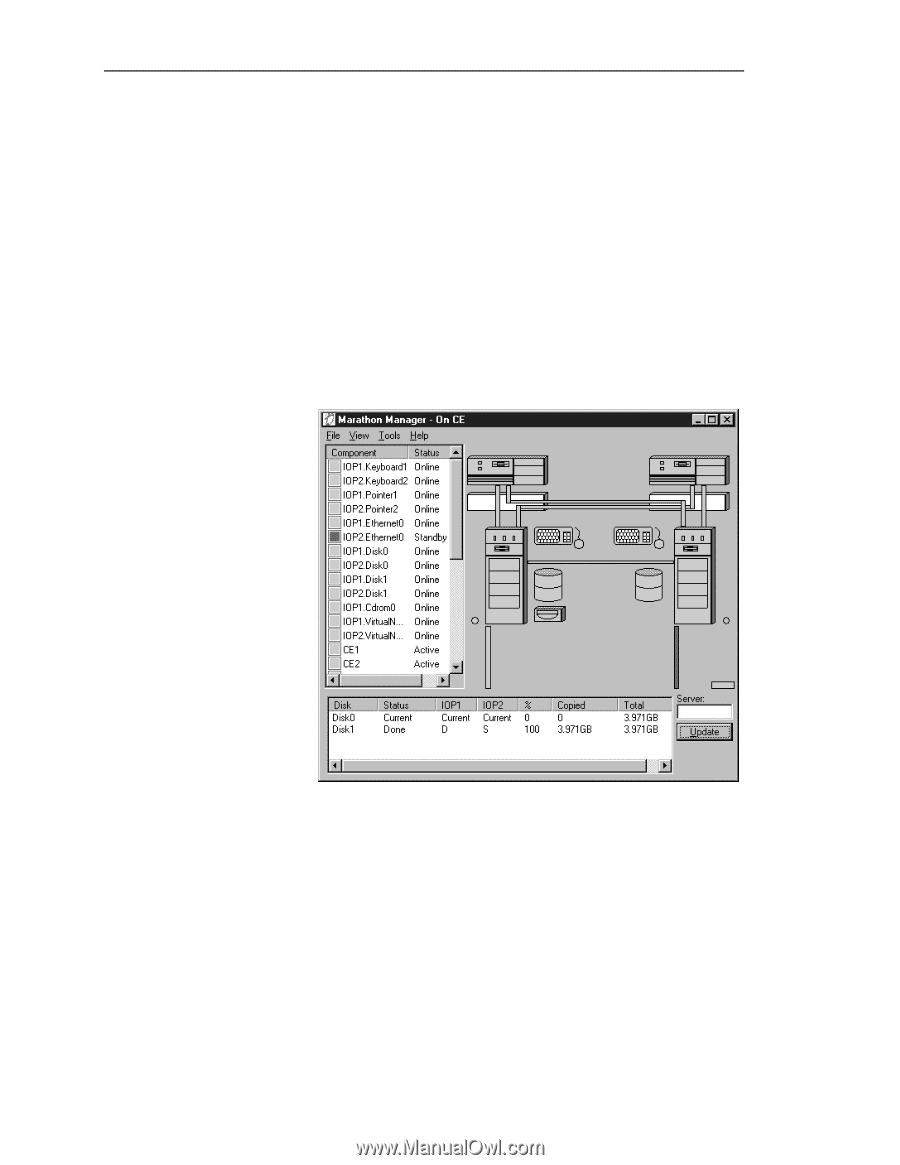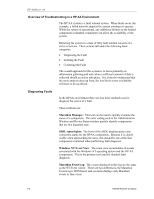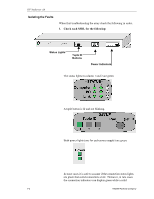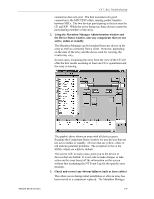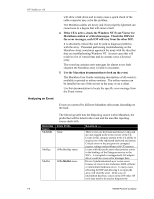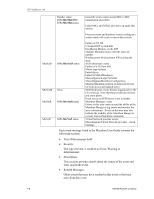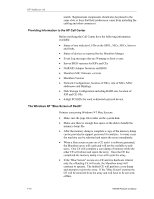HP NetServer AA 4000 HP AA HP Netserver 4000 Reference Guide - Page 121
Using the Marathon Manager Administration window
 |
View all HP NetServer AA 4000 manuals
Add to My Manuals
Save this manual to your list of manuals |
Page 121 highlights
Ch 7: Bsic Troubleshooting connection does not exist. The best assurance of a good connection is the MTCTEST utility running packet transfers between MICs. The two devices participating in the test must be CE and IOP. While the test is being run, these devices cannot be participating members of the array. 2. Using the Marathon Manager Administration window and the Device Status window, note any components that are not active, online or standby. The Marathon Manager can be launched from any device in the array as well as a remotely from a client. However, depending on the state of the array and the device used for viewing, the results may vary. In most cases, examining the array from the view of the CE will offer the best results assuming at least one CE is operational and the array is running. Network Server Division The graphic above shows an array with all devices green. Examine the Component Status window for any devices that are not active/online or standby. Devices that are yellow, white or red indicate potential problems. The exception to this is the SSDLs which are white by default. This screen will, in many cases, point you to the device or devices that are faulted. It is not safe to make changes or take action on the array based off the information on this screen without first examining the NT Event Log for the specific error message. 3. Check and correct any obvious failures (such as loose cables) This often occurs during initial installation or after an array has been moved or a component replaced. The Marathon Manager 7-5