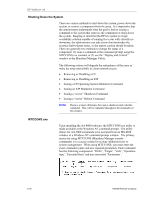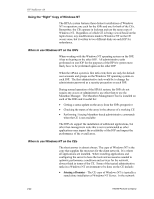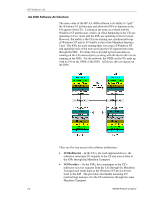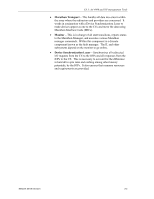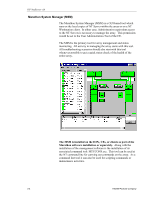HP NetServer AA 4000 HP AA HP Netserver 4000 Reference Guide - Page 49
Setting up security, Installing Applications, Setting up file shares
 |
View all HP NetServer AA 4000 manuals
Add to My Manuals
Save this manual to your list of manuals |
Page 49 highlights
Ch 2: HPAA System Boot Up properties of NT, the administrator can join the NT domain as normal. • Setting up security - Whether the CE remains as stand-alone server or joins an NT domain structure, security precautions must be taken. This includes tasks like changing the Administrator password, bringing domain users into local groups on the server, applyng permissions to users, etc... • Installing Applications - The first thing to consider is are there enough resources to run the application? Be sure to install the amount of system memory needed to run the aplication. Both CEs mus have matching amounts of system memory. The CEs support 1 CPU currently up to 600 MHz and up to 1 GB of system memory; this is enough to support most mid-range and up application environments. • Setting up file shares - By right clicking on the "Network Neighborhood" icon on the desktop and choosing "Properties" the server will name will be shown. This is how the clients will access the server (the array). Set up file shares and set up the clients to point to the right server name for the array. The IOP server names are only useful for administrating the IOPsand have little to do with the client network. Network Server Division 2-23