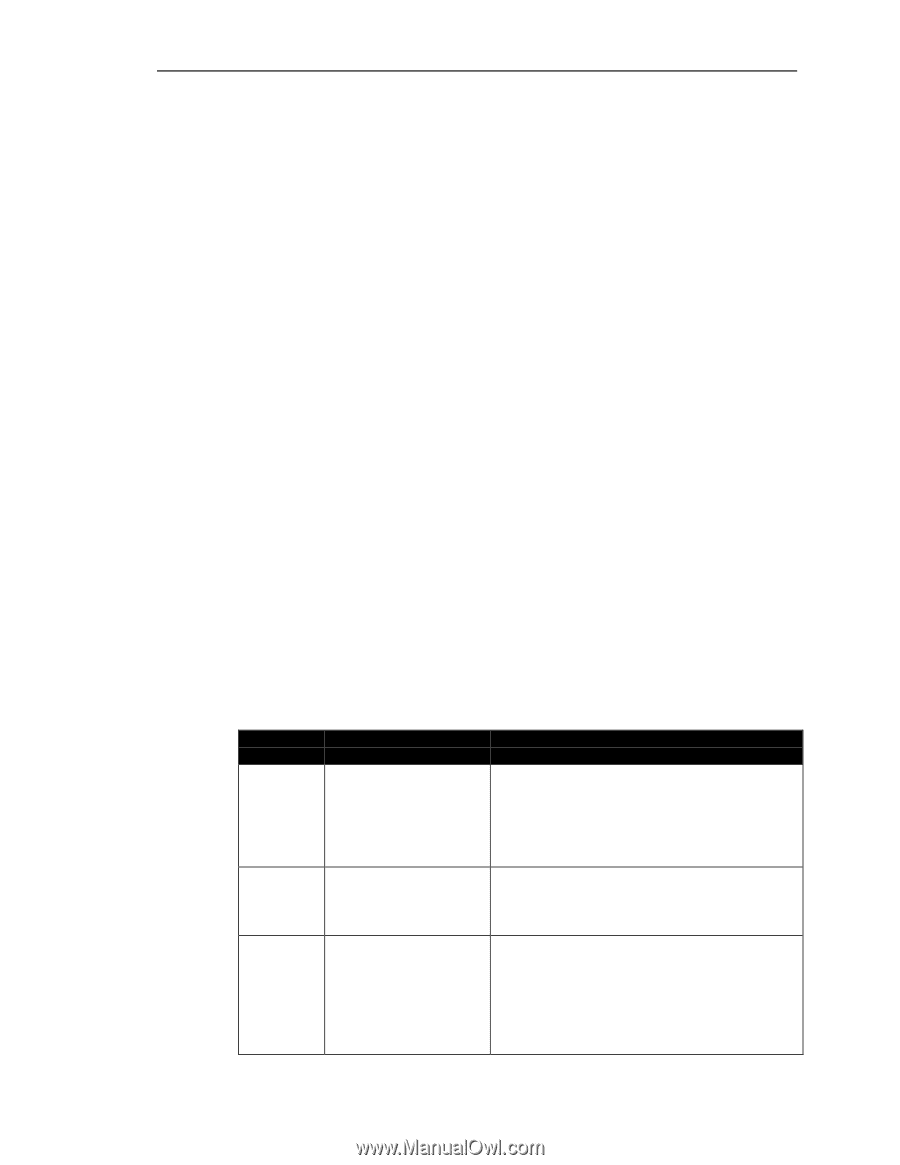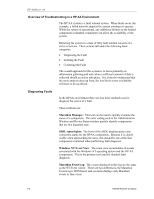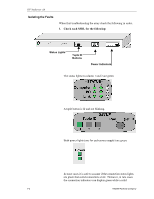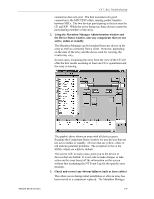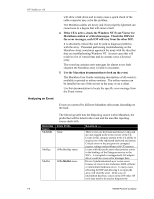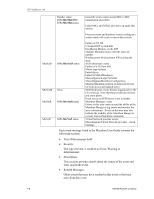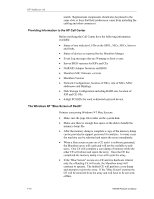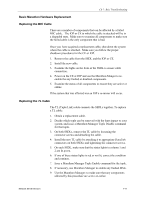HP NetServer AA 4000 HP AA HP Netserver 4000 Reference Guide - Page 122
Analyzing an Event
 |
View all HP NetServer AA 4000 manuals
Add to My Manuals
Save this manual to your list of manuals |
Page 122 highlights
HP NetServer AA will show a link down and in many cases a quick check of the cable connector may solve the problem. The Marathon cables are heavy and if not properly tightened can come loose to a degree that will cause a fault. 4. If the CE is active, check the Windows NT Event Viewer for Marathon caution or critical messages. Check the IOPs for the error messages, each IOP will vary from the other IOP. It is absolutely critical this tool be used to diagnose problems with the array. Personnel performing troubleshooting on the Marathon Array sometimes approach the array with the idea that they are troubleshooting Windows NT. In most cases this will result in a lot of wasted time and in extreme cases a downed array. The event log contains error messages for almost every fault situation the Marathon array is liable to encounter. 5. Use the Marathon documentation to look up the event. The Marathon User Guide containing descriptions of all events is available in printed or online versions. The online version can be installed on one of the servers in the array or on a client. Use this documentation to locate the specific error message from the Event viewer. Analyzing an Event Events are reported by different Marathon subsystems depending on the fault. Reporting Source MtcKMR MtcDgs MtcDsl The following table lists the Reporting source within Marathon, the prefix that will be listed in the event and the area this reporting source deals with. Event Prefix Reports on ..... None IOPn.MtcDgs status IOPn.MtcDsl status These events are keyboard and mouse events and are only logged in the event viewer of the CE. Events in this category pertain to the CE ability to acquire use of the redirected keyboard and mouse. Critical errors in the area point to corrupted registry settings and problems with CE memory. Events with this prefix most often point to errors in the bindings of the Datagram service to the NICs. A corrupted or unsupported LAN adapter driver could also cause error messages here. Device Synchronization Layer events occur because of errors in the Endurance 4000 software or intermittent hardware errors. In many cases, rebooting the IOP and allowing it to rejoin the array will clear the error. In the case of intermittent hardware errors on the IOP other HP tools may need to be used to diagnose the 7-6 Hewlett-Packard Company