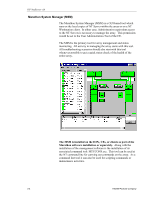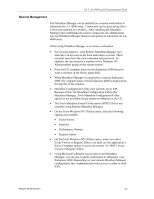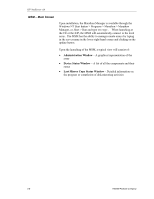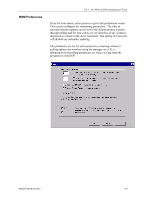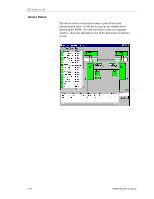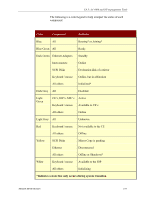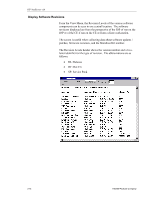HP NetServer AA 4000 HP AA HP Netserver 4000 Reference Guide - Page 59
MSM Preferences
 |
View all HP NetServer AA 4000 manuals
Add to My Manuals
Save this manual to your list of manuals |
Page 59 highlights
MSM Preferences Ch 3: AA 4000 and HP management Tools From the tools menu, select options to get to the preferences screen. This screen configures the monitoring parameters. The time in seconds between updates can be set for the Administration window through polling and the time can be set for refreshes of any windows displayed as a result of the show command. The setting of 0 seconds will disable any automatic updating. The parameters are set for each perspective, meaning, whatever polling options are set when using the manager on a CE, is independent from polling parameters set when viewing from the perspective of the IOP. Network Server Division 3-9
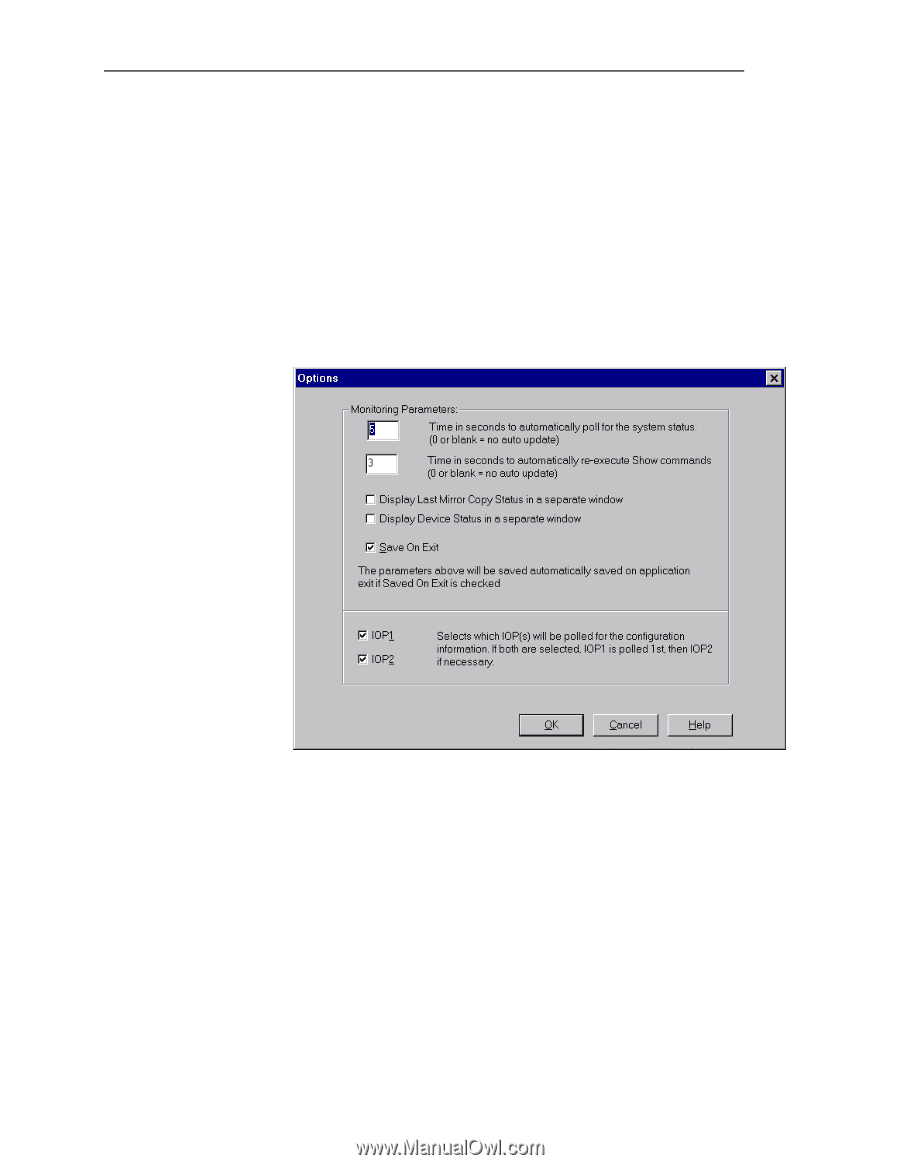
Ch 3: AA 4000 and HP management Tools
Network Server Division
3-9
MSM Preferences
From the tools menu, select
options
to get to the preferences screen.
This screen configures the monitoring parameters.
The time in
seconds between updates can be set for the Administration window
through polling and the time can be set for refreshes of any windows
displayed as a result of the show command.
The setting of 0 seconds
will disable any automatic updating.
The parameters are set for each perspective, meaning, whatever
polling options are set when using the manager on a CE, is
independent from polling parameters set when viewing from the
perspective of the IOP.