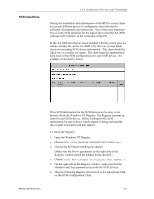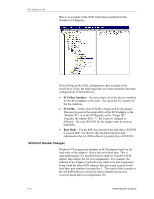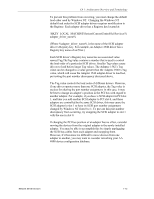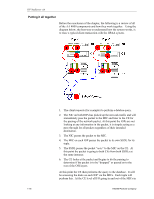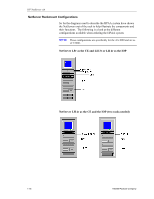HP NetServer AA 4000 HP AA HP Netserver 4000 Reference Guide - Page 19
Changing the Windows NT
 |
View all HP NetServer AA 4000 manuals
Add to My Manuals
Save this manual to your list of manuals |
Page 19 highlights
Ch 1: Architecture Overview and Terminology To prevent this problem from occurring, you must change the default load order used by Windows NT. Changing the Windows NT default load order for SCSI adapter drivers requires modification to the Registry. Each adapter driver has a Registry key located at: \HKEY_LOCAL_MACHINE\System\CurrentControlSet\Services\% adapter_driver_name% (Where %adapter_driver_name% is the name of the SCSI adapter driver's Registry key. For example, an Adaptec 2940 driver has a Registry key name of aic78xx.) Each SCSI driver's Registry key name has an associated value named Tag.TheTag value contains a number that is used to control the load order of a particular SCSI driver. Smaller Tag values cause drivers to load before larger Tag values. The Adaptec 1542's Tag value can be changed to a value greater than the Adaptec 2940's Tag value, which will cause the Adapter 1542 adapter driver to load last, preventing the port number discrepancy discussed above. The Tag value controls the load order of different drivers. However, if one driver operates more than one SCSI adapter, the Tag value is useless for altering the port number assignment. In this case, it may be best to change an adapter's position in the PCI bus with regard to another adapter. For example, if you have a SCSI adapter in PCI slot 1, and later you add another SCSI adapter to PCI slot 0, and these adapters are controlled by the same SCSI driver, this may cause the SCSI adapter in slot 1 to have its SCSI port number assignment changed by Windows NT from 0 to 1. To prevent this port number discrepancy from occurring, try swapping the SCSI adapter in slot 1 with the one in slot 0. If changing the PCI bus position of an adapter has no effect, consider moving the devices from the original adapter to the newly installed adapter. You may be able to accomplish this by simply unplugging the SCSI bus cables from each adapter and swapping them. However, if it becomes too difficult to move devices from one adapter to another, you may want to consider reworking your AA 4000 device configuration database. Network Server Division 1-13