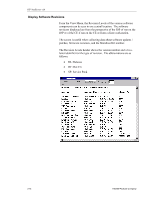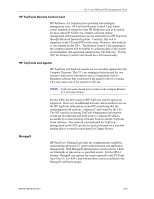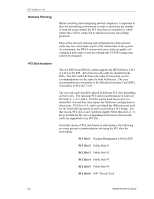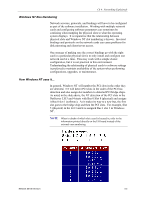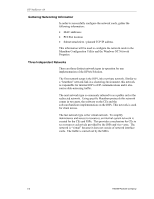HP NetServer AA 4000 HP AA HP Netserver 4000 Reference Guide - Page 68
PCI Slot 1, PCI Slot 2, PCI Slot 3, PCI Slot 4, PCI Slot 5, PCI Slot 6
 |
View all HP NetServer AA 4000 manuals
Add to My Manuals
Save this manual to your list of manuals |
Page 68 highlights
HP NetServer AA Network Planning PCI Slot locations Before installing and configuring network adapters it is important to plan the networking environment in order to determine the number of network cards needed, the PCI slots they are installed in, which subnet they will be connected to and the necessary networking protocols. Most of the network planning and configurations of the network cards may have been done as part of the initial order of the system. At a minimum, the HPAA system will arrive with one public rail configured and ready to start networking (the TCP/IP settings may need to be changed). The AA 4000 based HPAA system supports the HP NetServer LH 3 or LH 4 as the IOP. All of the network cards are installed in the IOPs. The LH 3 and LH 4 have the same I/O structure, so slot recommendations are the same for both NetServers. The easy recommendation to remember is the Marathon Interface Card (MIC), it should be in PCI slot 7 or 8. The network cards should be placed in different PCI slots depending on their roles. The optimum PCI slots for performance in order are PCI slots 2, 3, 4, 5, and 6. PCI slot can be used, however it is a shared ISA slot and they may impact the NetServer configuration in other areas. PCI slots 4, 5, and 6 are behind the i960 processor used for the NetRAID operations as well as providing a PCI bridge. For that reason, PCI slots 2 and 3 perform slightly better than slots 4 - 6. Keep in mind for the ease of upgrading in the future; the network cards are supported in any PCI slot. Given the choice of PCI slots based on performance, the following are some general recommendations for using the PCI slots for networking: PCI Slot 1 Backup/Management LAN for IOP PCI Slot 2 Public Rail #1 PCI Slot 3 Public Rail #2 PCI Slot 4 Public Rail #3 PCI Slot 5 Public Rail #4 PCI Slot 6 IOP "Private"Link 4-2 Hewlett-Packard Company