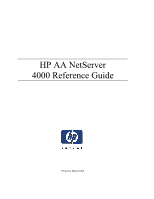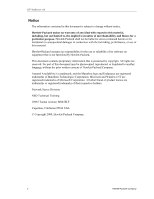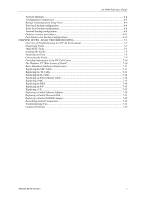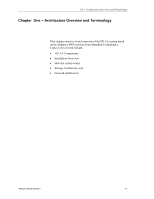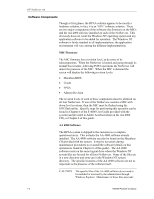AA 4000 Reference Guide
Network Server Division
v
Network Backups
.............................................................................................................................
6-4
Configuration Comparisons
.............................................................................................................
6-5
Backup Confiurguration Setup Notes
...............................................................................................
6-6
Pure-local backup configuration
......................................................................................................
6-6
Semi-local backup configuration
.....................................................................................................
6-6
Network backup configuration
.........................................................................................................
6-8
Disaster recovery procedures
.........................................................................................................
6-11
Part Numbers for Backup Configurations
......................................................................................
6-15
CHAPTER
SEVEN ~BASIC TROUBLESHOOTING
..............................................................................
7-1
Overview of Troubleshooting in a HP AA Environment
...................................................................
7-2
Diagnosing Faults
............................................................................................................................
7-2
Other MTC Tools
.............................................................................................................................
7-3
Isolating the Faults
...........................................................................................................................
7-4
Analyzing an Event
...........................................................................................................................
7-6
Correcting the Faults
........................................................................................................................
7-9
Providing Information to the HP Call Center
................................................................................
7-10
The Windows NT "Blue Screen of Death"
......................................................................................
7-10
Basic Marathon Hardware Replacement
.......................................................................................
7-11
Replacing the MIC Cable
...............................................................................................................
7-11
Replacing the TL Cable
.................................................................................................................
7-11
Replacing the IL Cable
...................................................................................................................
7-12
Replacing an IOPx.Ethernet Cable
.................................................................................................
7-12
Replacing a MIC
............................................................................................................................
7-13
Replacing an SSDL
........................................................................................................................
7-14
Replacing an IOP
...........................................................................................................................
7-15
Replacing a CE
...............................................................................................................................
7-17
Replacing a Failed Ethernet Adapter
.............................................................................................
7-18
Replacing a Failed Mirrored Disk
.................................................................................................
7-21
Replacing a Failed NetRAID Adapter
............................................................................................
7-22
Reenabling faulted Components
.....................................................................................................
7-23
Troubleshooting Tips
.....................................................................................................................
7-23
Common Problems
.........................................................................................................................
7-24