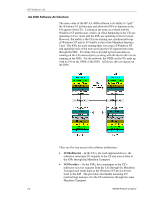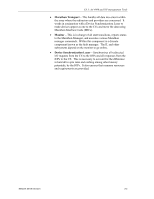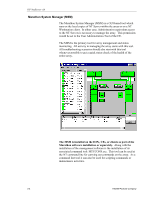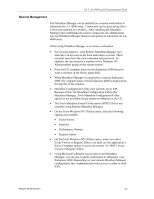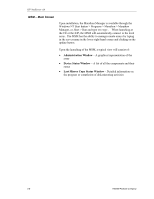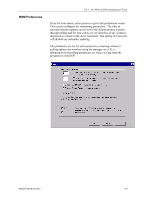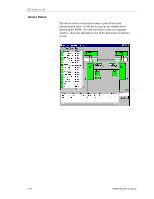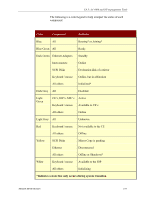HP NetServer AA 4000 HP AA HP Netserver 4000 Reference Guide - Page 57
Control and, Display
 |
View all HP NetServer AA 4000 manuals
Add to My Manuals
Save this manual to your list of manuals |
Page 57 highlights
Ch 3: AA 4000 and HP management Tools Control and Display From the tools menu is the Control and Display window that acts as a command initiator window. This screen is also available by double clicking on a component in the Administration menu. The window displays the commands, options, and parameters that allow for array management and the displaying of detailed component status and configuration information. Network Server Division 3-7
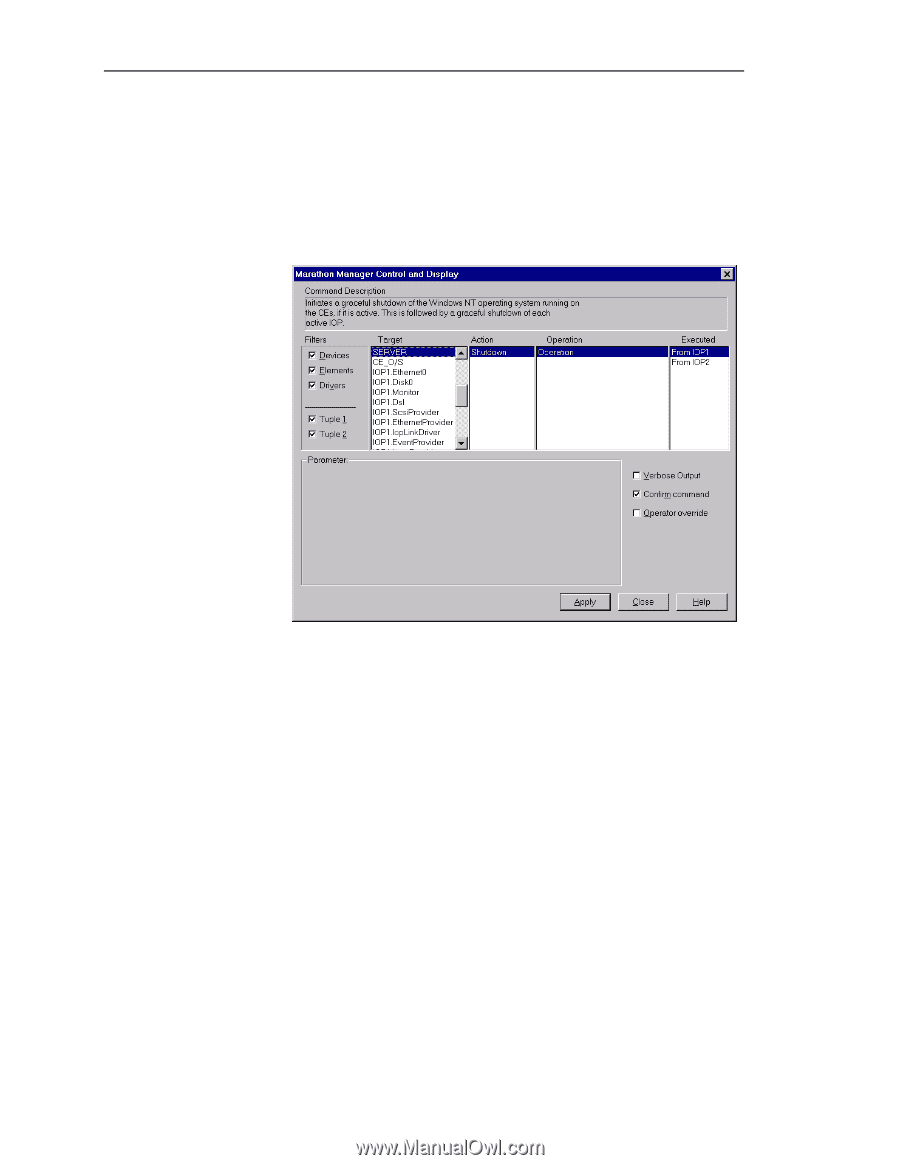
Ch 3: AA 4000 and HP management Tools
Network Server Division
3-7
Control and
Display
From the tools menu is the Control and Display window that acts as
a command initiator window.
This screen is also available by double
clicking on a component in the Administration menu.
The window
displays the commands, options, and parameters that allow for array
management and the displaying of detailed component status and
configuration information.