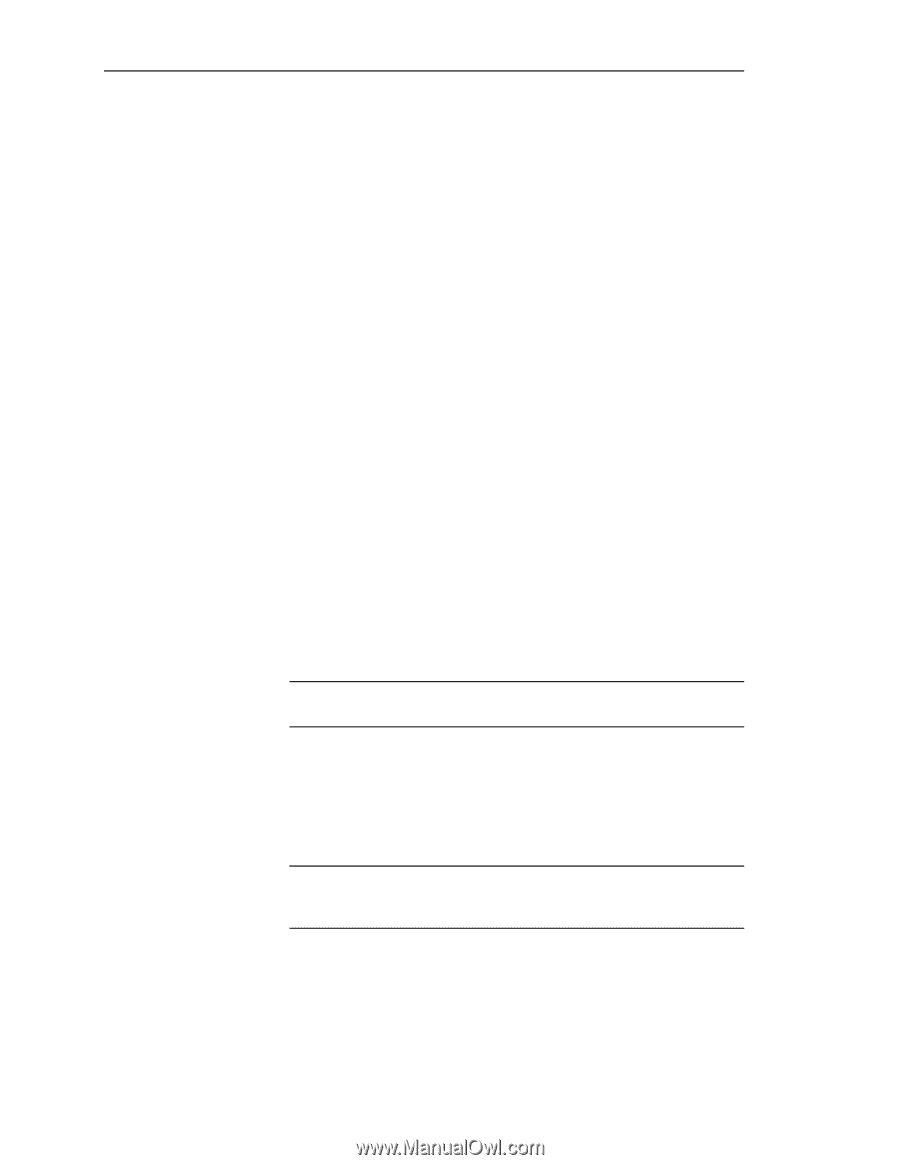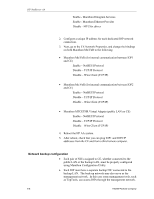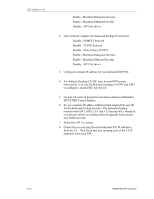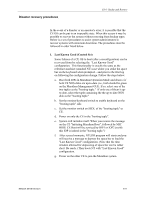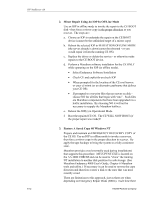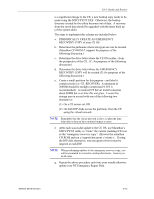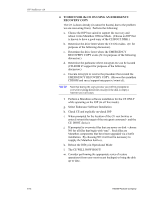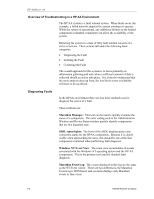HP NetServer AA 4000 HP AA HP Netserver 4000 Reference Guide - Page 113
update your NT Emergency Repair Disk.
 |
View all HP NetServer AA 4000 manuals
Add to My Manuals
Save this manual to your list of manuals |
Page 113 highlights
Ch 6: Backp and Restore is a significant change to the CE, a new backup copy needs to be made using the MTCCPYNT.EXE. Otherwise, the backup directory created by the utility becomes out of date. A recovery from the saved data should be upgraded with the latest back up (of the system disk). The steps to implement this scheme are included below: a. PERIODICALLY CREATE AN EMERGENCY RECOVERY COPY of your CE OS b. Determine the pathname where mtccpynt.exe can be located (Marathon CD-ROM Z:\support for purposes of the following discussion.) c. Determine the drive letter where the CE OS resides.- from the perspective of the CE. (C: for purposes of the following discussion) d. Determine the drive letter where the EMERGENCY RECOVERY COPY will be created (X: for purposes of the following discussion.) e. Create a small partition for this purpose - and label it conspicuously (i.e. CE_RECOVER). A minimum of 200MB should be enough (compressed NTFS is recommended). A nominal NT Server install consumes about 80MB but over time this can grow. Locate this storage area in accord with one of the following two alternatives: (1) On a CE mirror set, OR (2) On both IOP disks access the partitions from the CE using the virtual network. NOTE Remember that the virtual network is slow, so plan the time when this is done to have minimal impact to users. f. After each successful update to the CE OS, use Marathon's MTCCPYNT utility to "clone" the current (running) CE root as the "emergency recovery copy". (Browse the marathon CD ROM and run z:\support\mtccpynt c:\winnt x:. If using the IOP disk alternative, one mtccpynt (of two) must be targeted at each IOP. NOTE When performing updates to the emergency recovery copy, you will be prompted to overwrite existing directories. Answer yes in all cases. g. Repeat the above procedure each time your would otherwise update your NT Emergency Repair Disk. Network Server Division 6-13