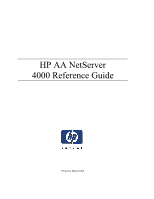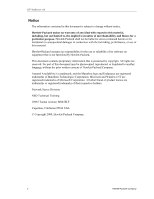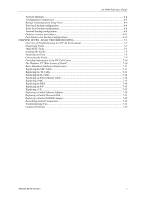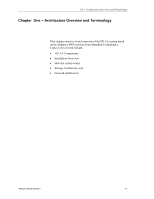HP NetServer AA
Hewlett-Packard Company
iv
Utilities
...........................................................................................................................................
3-13
Display Software Revisions
............................................................................................................
3-14
HP TopTools Remote Control Card
...............................................................................................
3-15
HP TopTools and Agents
................................................................................................................
3-15
ManageX
........................................................................................................................................
3-15
CHAPTER
FOUR ~NETWORKING EXPLAINED
.................................................................................
4-1
Network Planning
.............................................................................................................................
4-2
PCI Slot locations
............................................................................................................................
4-2
Windows NT Bus Numbering
.........................................................................................................
4-3
How Windows NT sees it…
............................................................................................................
4-3
Gathering Networking Information
.................................................................................................
4-4
Three Independent Networks
............................................................................................................
4-4
The Private Network (IOP link)
.......................................................................................................
4-5
IOP Link Configuration
...................................................................................................................
4-5
The Public Network (Ethernet Rails)
...............................................................................................
4-7
Public Rail Configuration (IOP)
......................................................................................................
4-8
IOP Public Rail Bindings
.................................................................................................................
4-9
Public Rail Configuration (CE)
........................................................................................................
4-9
Virtual Adapters
...............................................................................................................................
4-9
CE Bindings
...................................................................................................................................
4-10
Public Network to IOP to CE and Back
. ........................................................................................
4-11
The Virtual Network
.......................................................................................................................
4-12
Virtual Network Configuration
......................................................................................................
4-12
Adding a Public Rail
......................................................................................................................
4-14
Working with a fully configured system
.........................................................................................
4-14
CHAPTER
FIVE ~SYSTEM UPGRADES
...............................................................................................
5-1
Before Upgrading the HP AA System
...............................................................................................
5-2
Becoming Familiar With the Array
..................................................................................................
5-2
System Documentation
.....................................................................................................................
5-3
Adding Additional Storage to the Array
...........................................................................................
5-4
Can downtime be tolerated?
............................................................................................................
5-4
Software requirements:
....................................................................................................................
5-4
Document the present storage configuration
....................................................................................
5-4
Install the additional storage
............................................................................................................
5-5
Decision time
...................................................................................................................................
5-5
Reboot the IOP
................................................................................................................................
5-5
Configuring the new mirrored drive
................................................................................................
5-5
Determine the 4 digit SCSI Identifier
..............................................................................................
5-6
Modify the Marathon configuration on IOP1 and IOP2
..................................................................
5-7
Reboot the array
...............................................................................................................................
5-9
Confirm the new drives on the CE
...................................................................................................
5-9
Adding SCSI Devices (HBA's, HP NetRAID)
...................................................................................
5-9
Upgrading the Marathon Software
................................................................................................
5-11
Upgrading Marathon software on the CE Operating System
.........................................................
5-12
Upgrading Marathon Software on Each IOP
.................................................................................
5-12
Running MTCFlash on each CE
....................................................................................................
5-13
Verifying the Upgrade
...................................................................................................................
5-14
Upgrading an Installed System to an SMP IOP System
.................................................................
5-15
Other Upgrade and Downgrade Options
........................................................................................
5-15
Updating/Patching Windows NT with Service Packs
.....................................................................
5-16
For the CE Operating System
........................................................................................................
5-16
For the IOP Operating System
.......................................................................................................
5-16
Updating NT Applications
..............................................................................................................
5-17
CHAPTER
SIX ~BACKUP AND RESTORE
...........................................................................................
6-1
Backup topologies and tradeoffs
......................................................................................................
6-2
Pure Local Backups
.........................................................................................................................
6-2
Semi-Local Backups
........................................................................................................................
6-3