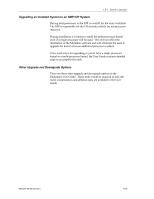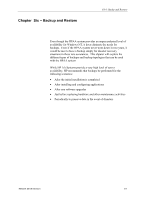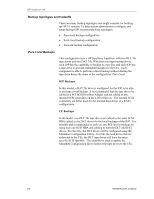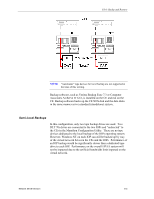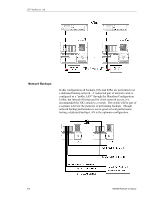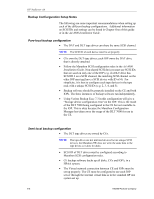HP NetServer AA 4000 HP AA HP Netserver 4000 Reference Guide - Page 102
Pure Local Backups
 |
View all HP NetServer AA 4000 manuals
Add to My Manuals
Save this manual to your list of manuals |
Page 102 highlights
HP NetServer AA Backup topologies and tradeoffs There are many backup topologies one might consider for backing up HPAA systems. To help system administrators configure and setup backups HP recommends three topologies: • Pure-local backup configuration • Semi-local backup configuration • Network backup configuration Pure Local Backups This configuration uses a HP SureStore TapeRack with two DLT 70r tape drives and two DAT 24r. With four total tape backup drives, each IOP has the capability to backup its own files and each IOP has a tape drive to provide redundant backups for the CEs. Each component is able to perform a direct backup without sharing the tape drive hence the name of the configuration: Pure Local. IOP Backups In this model, a DAT 24r drive is configured for the IOP to be able to perform a local backup. It is recommeded that the tape drives be cabled to a PCI SCSI Host Bus Adapter and not cabled to any internal SCSI controllers on the LH NetServers. The internal SCSI controllers are better used for the internal hard drives in a RAID configuration. CE Backups In ths model, two DLT 70r tape drives are cabled to the same SCSI HBA cabled to the DAT drives for the local backups of the IOP. It is possible and recommended to only use one PCI slot for backups by using only one SCSI HBA and cabling to both the DLT and DAT drives. For the CEs, the DLT drives will be configured using the Marathon Configuration Utility. Just like the hard drives that are redirected to the CEs, the DLT tape drives will have the same specific SCSI identifer. The identifier is used to update the Marathon Configuration file to redirect the tape drives to the CEs. 6-2 Hewlett-Packard Company