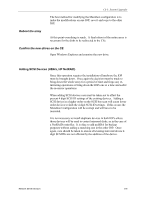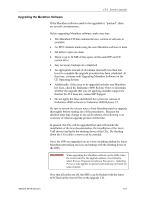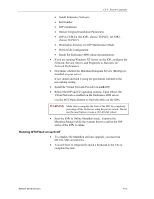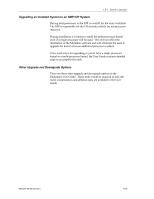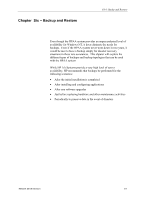HP NetServer AA 4000 HP AA HP Netserver 4000 Reference Guide - Page 96
Verifying the Upgrade
 |
View all HP NetServer AA 4000 manuals
Add to My Manuals
Save this manual to your list of manuals |
Page 96 highlights
HP NetServer AA Verifying the Upgrade After upgrading Marathon software, use Marathon Manager to make sure that: • All Endurance components transition to active, online or standby (either bright green or dark green). • Any required mirror set copies are in progress or have completed successfully. • The revision information (displayed using View->Revision Level) is identical to the revision information documented in the Endurance 4000 Release Notes for newly installed software. If you are have difficulty installing the upgrade: • Verify that the Marathon Datagram Service (MtcDgs) is properly installed and bound. • Verify that the Marathon MtcVnP Virtual Adapter is properly installed. • Make sure that all four MICs have been flashed using the new version of Marathon software. 5-14 Hewlett-Packard Company