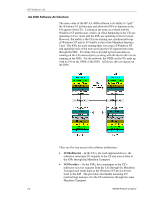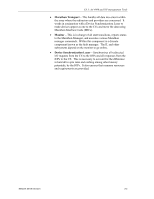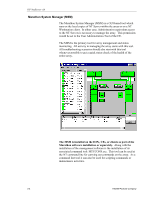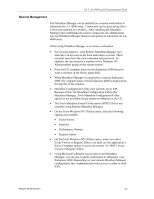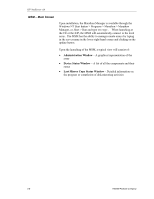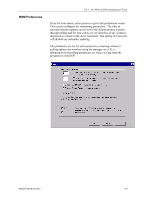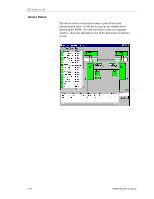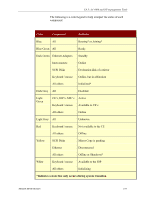HP NetServer AA 4000 HP AA HP Netserver 4000 Reference Guide - Page 56
MSM - Main Screen
 |
View all HP NetServer AA 4000 manuals
Add to My Manuals
Save this manual to your list of manuals |
Page 56 highlights
HP NetServer AA MSM - Main Screen Upon installation, the Marathon Manager is available through the Windows NT Start button > Programs > Marathon > Marathon Manager, or, Start > Run and type mtcmgr. When launching at the CE or the IOP, the MSM will automatically connect to the local array. The MSM has the ability to manage remote arrays by typing in the server name in the lower right-hand corner and clicking on the update button. Upon the launching of the MSM, a typical view will consist of: • Administration Window - A graphical representation of the array • Device Status Window - A list of all the components and their status • Last Mirror Copy Status Window - Detailed information on the progress or completion of disk mirroring activities 3-6 Hewlett-Packard Company