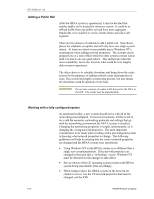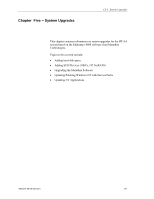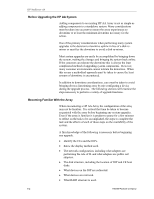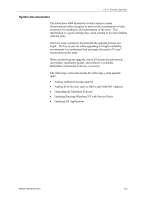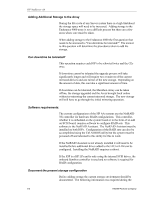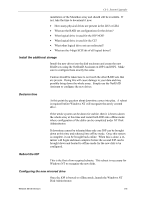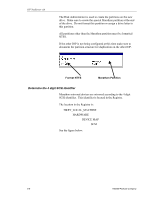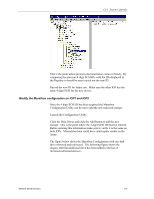HP NetServer AA 4000 HP AA HP Netserver 4000 Reference Guide - Page 84
Before Upgrading the HP AA System, Becoming Familiar With the Array
 |
View all HP NetServer AA 4000 manuals
Add to My Manuals
Save this manual to your list of manuals |
Page 84 highlights
HP NetServer AA Before Upgrading the HP AA System Adding components to an existing HP AA Array is not as simple as adding components to a standalone system. Many considerations must be taken into account to ensure the array experiences no downtime or at least the minimum downtime necessary for the action. One of the primary considerations when performing many system upgrades is the decision to maximize uptime in lieu of a disk remirror or sacrifice the downtime to avoid a disk re-mirror. Most system upgrades are easily be accomplished by bringing down the system, making the changes and bringing the system back online. If the customer can tolerate the downtime this is always the least complicated method of upgrading system components. However, many customer environments cannot tolerate the downtime. When this occurs a methodical approach must be taken to ensure the least amount of downtime is encountered. In addition to downtime considerations, care must be taken to avoid bringing down a functioning array by mis-configuring a device during the upgrade process. The following sections will examine the steps necessary to perform a variety of upgrade functions. Becoming Familiar With the Array When encountering a HP AA Array the configuration of the array may not be familiar. It is critical that time be taken to become acquainted with the array before beginning any system upgrades. Even if the array is familiar it is prudent to pause for a few minutes to reflect on the task to be accomplished, the steps to complete the task and the effects of each of those steps on the availability of the system. A firm knowledge of the following is necessary before beginning any upgrade. • Identify the CEs and the IOPs. • Know the display method used. • The network configuration, including what adapters are performing the role of IL and what adapters are public rail adapters. • The disk structure, including the location of IOP and CE boot disks. • What devices on the IOP are redirected. • What devices are mirrored. • What RAID structure is used. 5-2 Hewlett-Packard Company