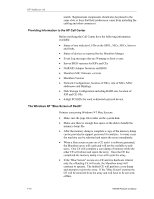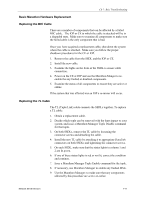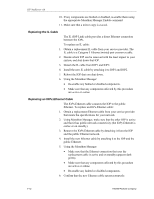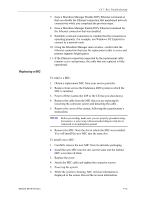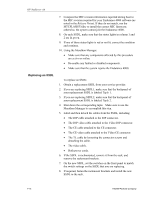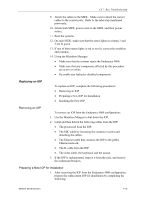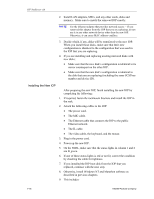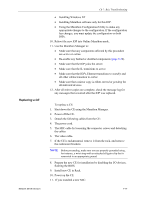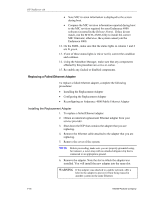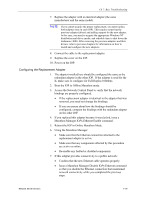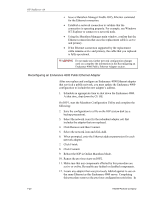HP NetServer AA 4000 HP AA HP Netserver 4000 Reference Guide - Page 131
Replacing an IOP
 |
View all HP NetServer AA 4000 manuals
Add to My Manuals
Save this manual to your list of manuals |
Page 131 highlights
Ch 7: Bsic Troubleshooting Replacing an IOP Removing an IOP 9. Attach the cables to the SSDL. Make sure to attach the correct cables to the correct ports. Refer to the label step mentioned previously. 10. Attach both SSDL power cords to the SSDL and their power source. 11. Boot the systems. 12. On each SSDL, make sure that the status lights in column 1 and 2 are lit green. 13. If one of these status lights is red or not lit, correct the condition and continue. 14. Using the Marathon Manager: • Make sure that the systems rejoin the Endurance 4000. • Make sure that any components affected by this procedure are active or online. • Re-enable any faulted or disabled components. To replace an IOP, complete the following procedures: • Removing an IOP • Preparing a New IOP for Installation • Installing the New IOP To remove an IOP from the Endurance 4000 configuration: 1. Use the Marathon Manger to shut down the IOP. 2. Label and then detach the following cables from the IOP: • The powercord from the IOP. • The MIC cable by loosening the connector screws and detaching the cables. • The Ethernet cable that connects the IOP to the public Ethernet network. • The IL cable from the IOP. • The video cable, the keyboard, and the mouse. 3. If the IOP is rackmounted, remove it from the rack, and remove the rackmount brackets. Preparing a New IOP for Installation 1. After removing the IOP from the Endurance 4000 configuration, prepare the replacement IOP for installation by completing the following: Network Server Division 7-15