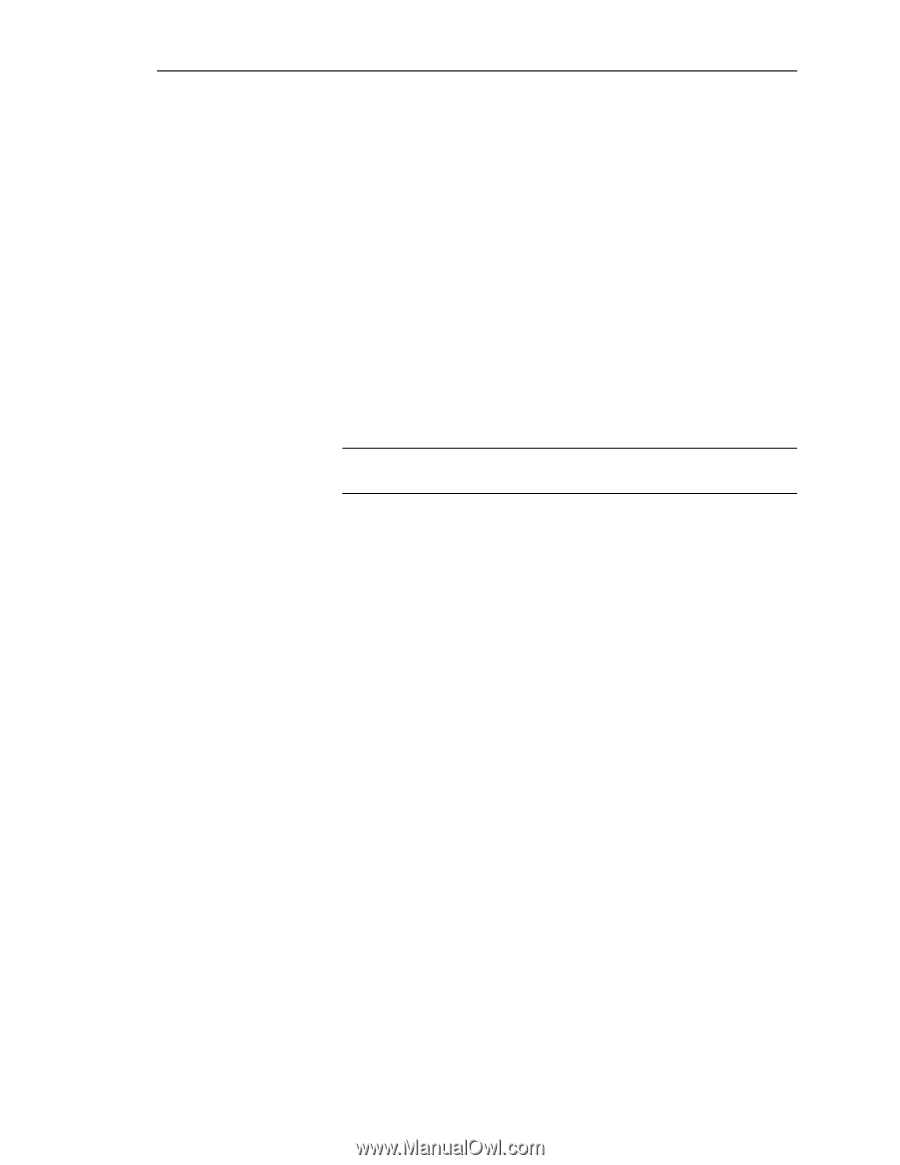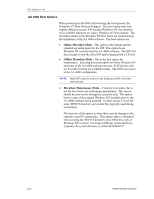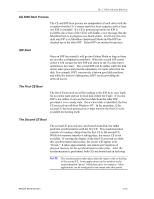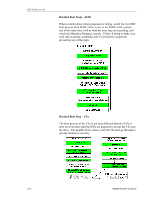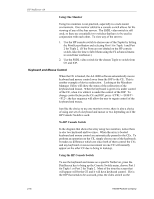HP NetServer AA 4000 HP AA HP Netserver 4000 Reference Guide - Page 38
AA 4000 Boot Options
 |
View all HP NetServer AA 4000 manuals
Add to My Manuals
Save this manual to your list of manuals |
Page 38 highlights
HP NetServer AA AA 4000 Boot Options When powering on the IOPs and watching the boot process, the Windows NT Boot Menu will appear. The boot menus may look slightly different on each IOP because Windows NT was installed twice on IOP1 and there are legacy Windows NT boot options. The first three entries in the Windows NT boot menu are created during the installation of the AA 4000 software. The boot options are: • Online Marathon Mode - This option is the default and the standard operating mode for the IOP. This option boots Windows NT and activates the AA 4000 software. The IOP will then attempt to join the other IOP and be prepared for a CE boot. • Offline Marathon Mode - This is the best option for maintenance. Selecting this menu option will boot Windows NT and some of the AA 4000 software services. SCSI devices will not be redirected and are available locally. The IOP is not active in the AA 4000 configuration. NOTE Both IOPs must be active for the Endurance 4000 to be fully fault tolerant. • Marathon Maintenance Mode - Contrary to its name, this is not the best choice for performing maintenance. This choice should be reserved for emergency scenarios only. This option boots a copy of the original Windows NT installed prior to any AA 4000 software being installed. In other words, it is not the same \WINNT directory and system files typically used during normal boot. The best use of this option is when there may be damage to the regularly used NT system files. This option offers a "backdoor" into accessing the \WINNT directory since while this copy of Windows NT is active, it is using a different system directory. Typically the system directory is called \MTCMAINT. 2-12 Hewlett-Packard Company