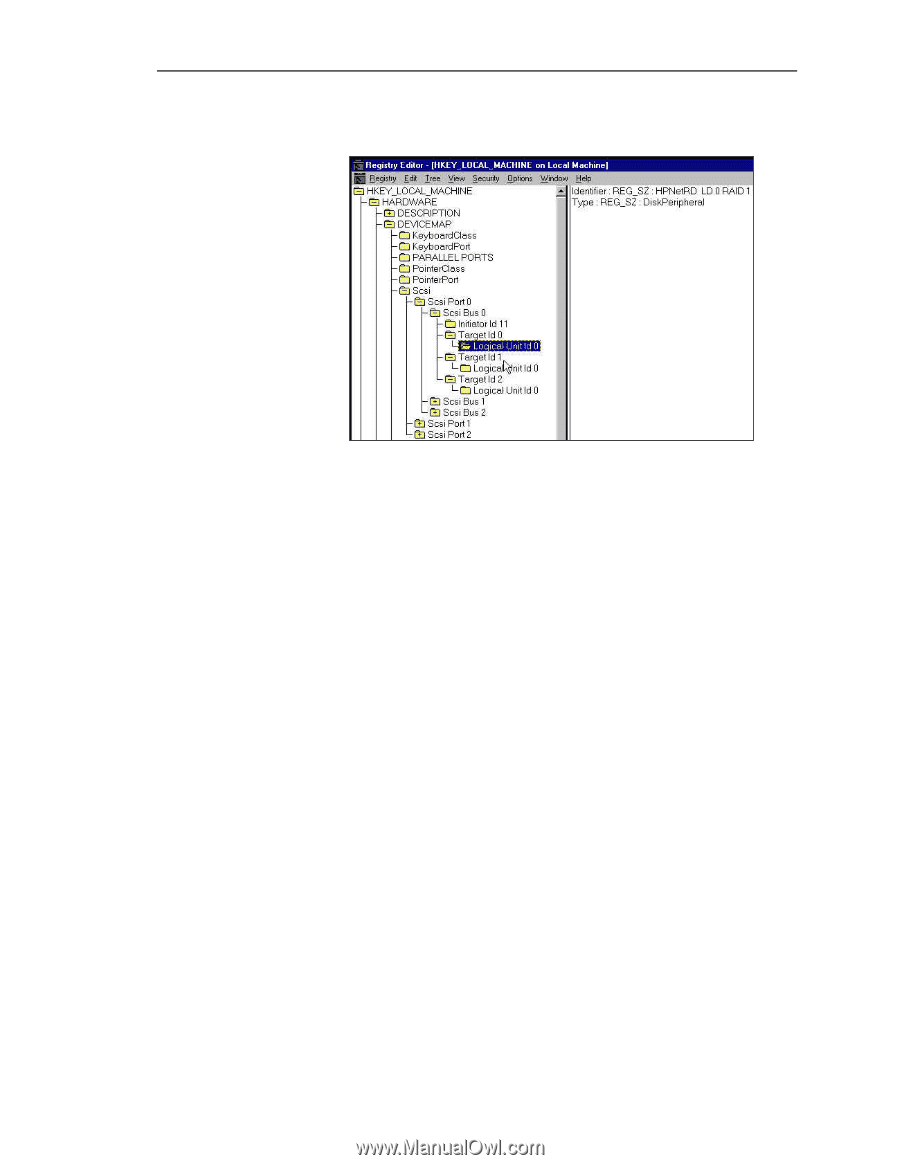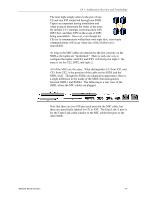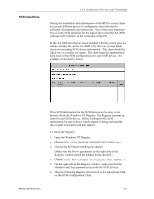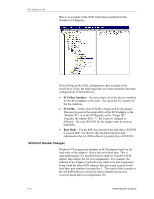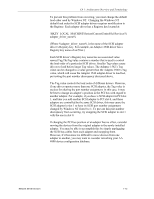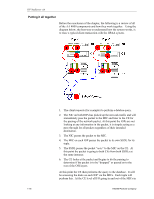HP NetServer AA 4000 HP AA HP Netserver 4000 Reference Guide - Page 18
SCSI Bus Numbers, SCSI IDs, Boot Disks
 |
View all HP NetServer AA 4000 manuals
Add to My Manuals
Save this manual to your list of manuals |
Page 18 highlights
HP NetServer AA Here is an example of the SCSI information needed from the Windows NT Registry: When filling out the SCSI configuration chart included in the Installation Guide, the following notes are some reminders about the configurations of SCSI devices: • SCSI Bus Numbers - Be sure to have all of the drivers installed for the SCSI adapters to be used. The check the NT registry for the bus numbers. • SCSI IDs - Verify what SCSI ID is being used by the adapter. This may be seen in the setup utility of the SCSI adapter as the "Initiator ID", or in the NT Registry as the "Target ID." Typically the adpater ID is '7,' but it may be changed or different. The same SCSI ID for the adapter must be used on both IOPs. • Boot Disks - For the IOP, this should be the disk that is SCSI ID 0 on each IOP. For the CE, this should be the first disk redirected in the AA 4000 software; typically this is SCSI ID 1. SCSI Port Number Changes Windows NT assigns port numbers to SCSI adapters based on the load order of the adapters' device drivers at boot time. This is important because it is possible that the addition of another SCSI adapter may impact the NT port assignments. For example, the addition of an Adaptec Controller may result in its port assignment being 0 and the other SCSI adapters that previously existed would have their port numbers increased by 1. The result of this scenario is the AA 4000 software will not be able to identify the devices correctly based upon its configuration file. 1-12 Hewlett-Packard Company