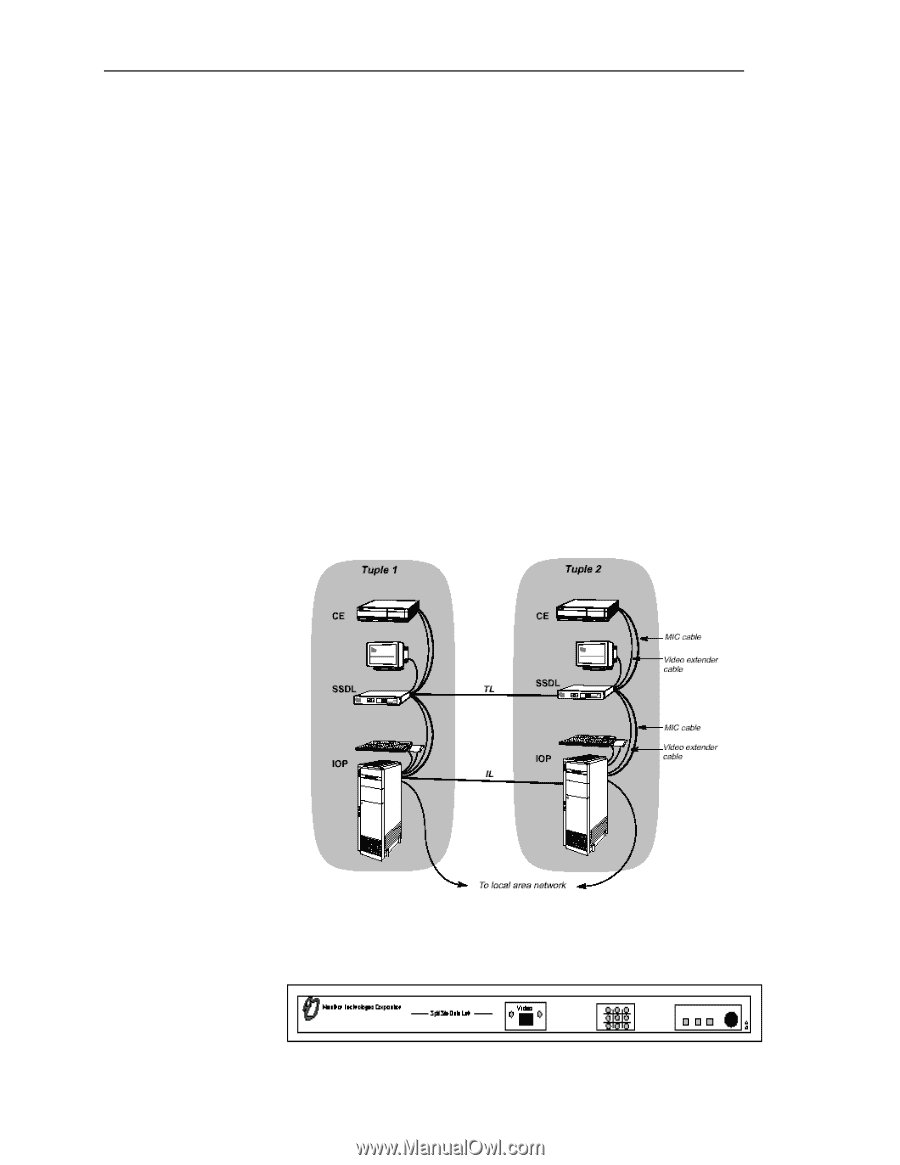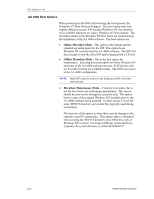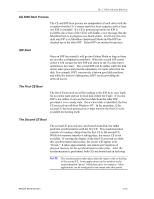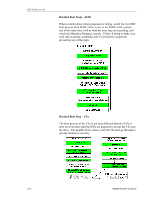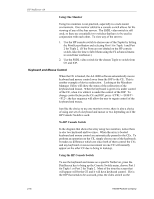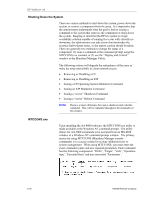HP NetServer AA 4000 HP AA HP Netserver 4000 Reference Guide - Page 41
Using the Keyboard, Mouse, and Video
 |
View all HP NetServer AA 4000 manuals
Add to My Manuals
Save this manual to your list of manuals |
Page 41 highlights
Ch 2: HPAA System Boot Up Using the Keyboard, Mouse, and Video Once the HPAA system is powered up and all the NetServers are in the array, it is important to always make sure when using the keyboard and mouse that it is in the correct "context" of the NetServer. And it is important to make sure the video displayed is for the NetServer expected. Video This is the easiest to keep in correct context. By default when the AA 4000 software is installed, the backgrounds of the desktops on both IOPs are changed. The background of IOP1 will have a tiled graphic for Marathon with the word IOP1. The same is true for IOP2 except obviously, it will have the work IOP2. The other video context is for the CEs and though it is possible to be looking at a video of CE1 versus CE2, the two screens will always look the same since they are in "lockstep." Using Two Monitors In the AA 4000 Users Guide and Installation Guide, an array is typically cabled similar in logic to the diagram below: If two video monitors are used, then to view a particular server in the array, locate the monitor for the tuple you want to view, then use the video switch on the SSDL to switch between CE and IOP video. Network Server Division 2-15