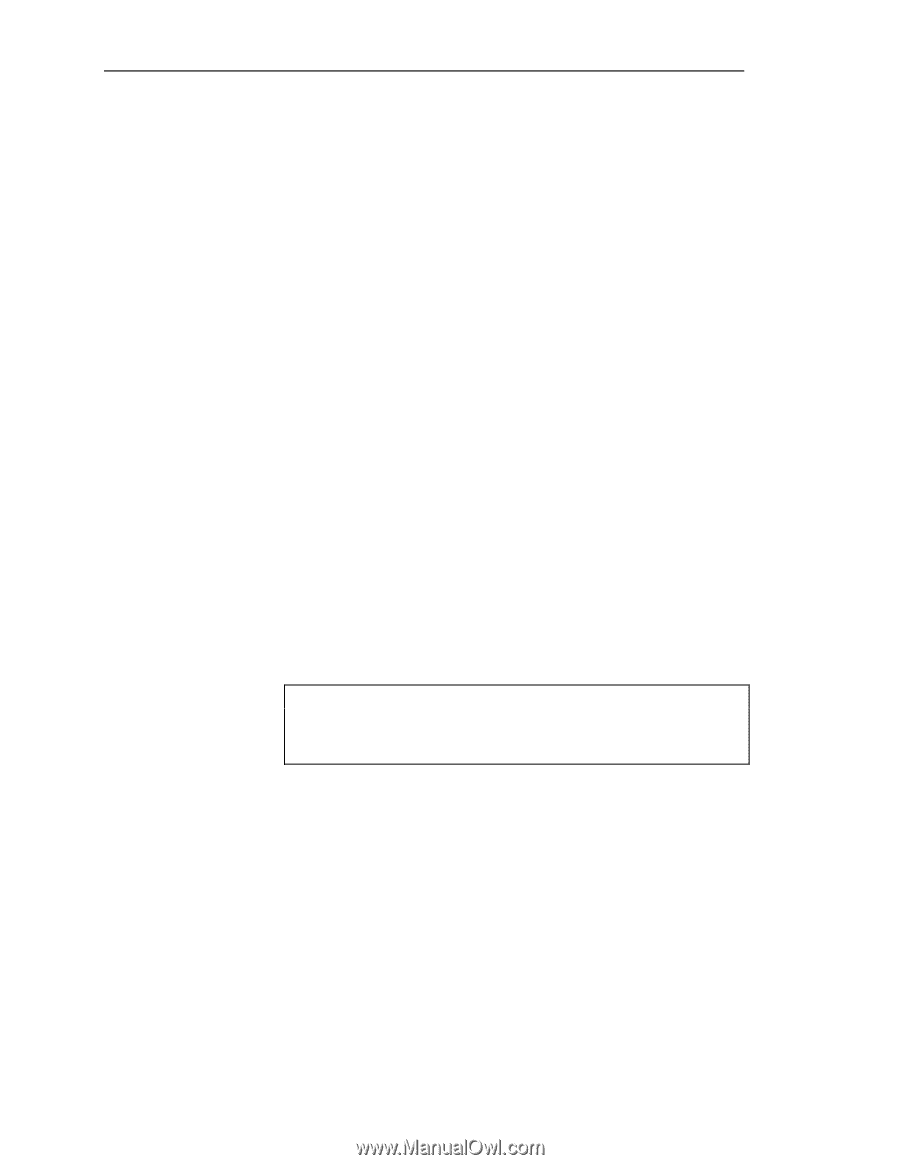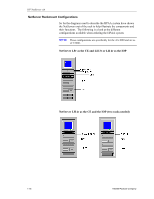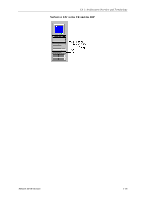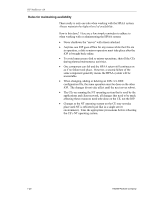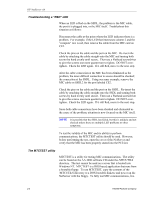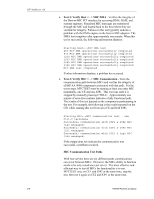HP NetServer AA 4000 HP AA HP Netserver 4000 Reference Guide - Page 29
Tuple IDs
 |
View all HP NetServer AA 4000 manuals
Add to My Manuals
Save this manual to your list of manuals |
Page 29 highlights
Ch 2: HPAA System Boot Up IOP to the SSDLs (1 and 2). The last row labeled "link" is for the connection between the SSDLs. When the SSDLs are not powered (not plugged in), the LEDs are completely off. On the far right of the front of the SSDL are power indicators; one for each power cord that can be used (the SSDL has two power inlets for redundancy, only one is required). When the SSDLs are powered, but the NetServers are powered down (standby power), the LEDs will be red for the CE and IOP rows and green for the "link" row. So a "red" LED is not necessarily an indication of a failure, it could simply mean the server is not powered on. As each NetServer is powered on, the MIC commnicates with the SSDL and the LED representing the CE or IOP and the particular tuple changes from "red" to "green." At any time the HPAA system is fully operational, all LEDs on the SSDL should be "green." If an LED is "red" check to see which connection it represents by identifying the server role and in which tuple. Check to see if the NetServer is powered up. If not, then a "red" LED is normal. If the NetServer is powered up and the LED is still "red," then there may be a problem with the MIC cable connection for that node or a problem with the MIC itself. In this case, a further inspection and/or utility tests are needed to isolate the problem. Tuple IDs Also on the front of the SSDLs are tuple ID LEDs. And next to the LED is a locking mechanism. The LEDs for the tuples are actually buttons that can be pushed in implying that the tuple ID for the SSDL can be changed. This is partially true. WARNING If a tuple ID button is pushed in that is not actually the SSDL number it originally was configured at, not only the ID will be changed, but also the SSDL will cease to function. The SSDLs are preset to belong to a particular tuple. Looking at the back of the SSDL and seeing how it is labeled proves this. It is recommended to verify the correct tuple ID LED is pressed and remove the key and set aside somewhere safe and forget about using it. Once the tuple ID is correctly set, the key is not ever needed. Network Server Division 2-3