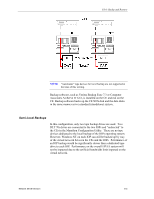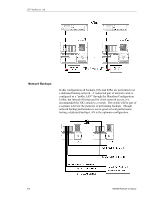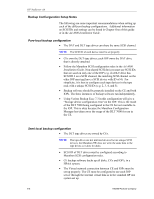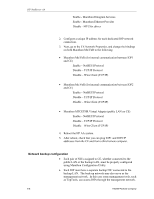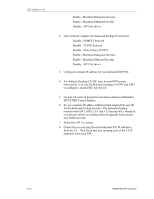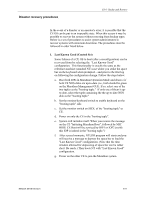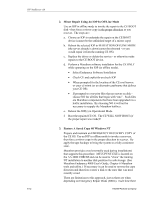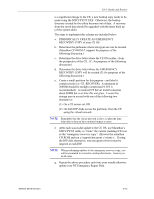HP NetServer AA 4000 HP AA HP Netserver 4000 Reference Guide - Page 108
Marathon MTCETHR Virtual Adapter public LAN on CE
 |
View all HP NetServer AA 4000 manuals
Add to My Manuals
Save this manual to your list of manuals |
Page 108 highlights
HP NetServer AA Enable - Marathon Datagram Services Enable - Marathon Ethernet Provider Disable - MTCEtx driver 2. Configure a unique IP address for each dedicated IOP network connection. 3. Next, go to the CE Network Properties, and change the bindings on both Marathon MtcVnR to the following. • Marathon MtcVnR (for internal communication between IOP1 and CE) Enable - NetBEUI Protocol Disable - TCP/IP Protocol Disable - Wins Client (TCP/IP) • Marathon MtcVnR (for internal communication between IOP2 and CE) Enable - NetBEUI Protocol Disable - TCP/IP Protocol Disable - Wins Client (TCP/IP) • Marathon MTCETHR Virtual Adapter (public LAN on CE) Enable - NetBEUI Protocol Disable - TCP/IP Protocol Disable - Wins Client (TCP/IP) 4. Reboot the HP AA system. 5. After reboot, check that you can ping IOP1 and IOP2 IP addresses from the CE and from a third remote computer. Network backup configuration • Each pair of NICs assigned to CE, whether connected to the public LAN or the backup LAN, must be properly configured using Marathon Configuration Utility. • Each IOP must have a separate backup NIC connected to the backup LAN. The back-up network may also serve as the management network. In this case some management tools, such as TopTools, can access IOPs through the management network. 6-8 Hewlett-Packard Company