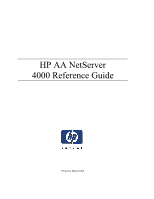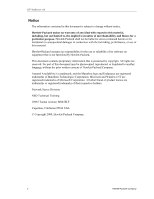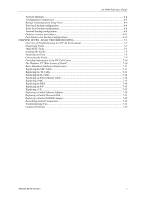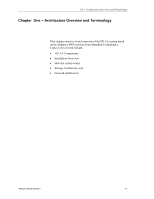AA 4000 Reference Guide
Network Server Division
iii
Contents
CHAPTER
ONE ~ARCHITECTURE OVERVIEW AND TERMINOLOGY
..........................................
1-1
What is HP AA?
................................................................................................................................
1-2
HPAA Components
...........................................................................................................................
1-3
Software Components
......................................................................................................................
1-4
The Logical Server
...........................................................................................................................
1-5
Windows NT and Application Licensing
...........................................................................................
1-8
Division of Labor
..............................................................................................................................
1-9
The Compute Elements
....................................................................................................................
1-9
The SSDLs
.......................................................................................................................................
1-9
The I/O Processors
...........................................................................................................................
1-9
Client Network Access
....................................................................................................................
1-10
SCSI Identifiers
...............................................................................................................................
1-11
SCSI Port Number Changes
...........................................................................................................
1-12
Device Redirection
.........................................................................................................................
1-14
Putting it all together
......................................................................................................................
1-16
NetServer Rackmount Configurations
............................................................................................
1-18
Rules for maintaining availability
..................................................................................................
1-20
CHAPTER
TWO ~HPAA SYSTEM BOOT UP
........................................................................................
2-1
Verifying the MIC connections
.........................................................................................................
2-2
Checking the SSDL LEDs
...............................................................................................................
2-2
Troubleshooting a “RED” LED
.......................................................................................................
2-4
The MTCTEST utility
......................................................................................................................
2-4
Powering Up the HPAA System
........................................................................................................
2-7
Cabling the AA 4000 hardware
........................................................................................................
2-7
Cabling the Console Switch
.............................................................................................................
2-8
Power Distribution
...........................................................................................................................
2-9
Power On Sequence
.......................................................................................................................
2-10
AA 4000 Boot Options
....................................................................................................................
2-12
AA 4000 Boot Process
....................................................................................................................
2-13
IOP Boot
........................................................................................................................................
2-13
The First CE Boot
..........................................................................................................................
2-13
The Second CE Boot
......................................................................................................................
2-13
Using the Keyboard, Mouse, and Video
.........................................................................................
2-15
Video
..............................................................................................................................................
2-15
Keyboard and Mouse Control
........................................................................................................
2-16
Shutting Down the System
..............................................................................................................
2-18
MTCCONS.exe
..............................................................................................................................
2-18
Removing Components
..................................................................................................................
2-19
Server Shutdowns and Reboots
......................................................................................................
2-21
Avoiding Unnecessary Re-Mirror Operations
...............................................................................
2-21
Using the “Right” Copy of Windows NT
........................................................................................
2-22
When to use Windows NT on the IOPs
.........................................................................................
2-22
When to use Windows NT on the CEs
...........................................................................................
2-22
CHAPTER
THREE ~AA 4000 AND HP MANAGEMENT TOOLS
........................................................
3-1
AA 4000 Software Architecture
........................................................................................................
3-2
Marathon System Manager (MSM)
..................................................................................................
3-4
Remote Management
........................................................................................................................
3-5
MSM – Main Screen
........................................................................................................................
3-6
Control and
Display
........................................................................................................................
3-7
Control and Display Options
............................................................................................................
3-8
MSM Preferences
.............................................................................................................................
3-9
Device Status
..................................................................................................................................
3-10
Last Mirror Copy Status
.................................................................................................................
3-12