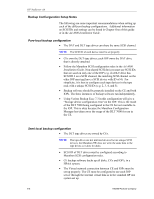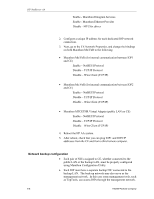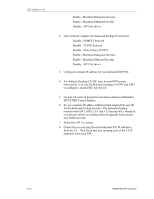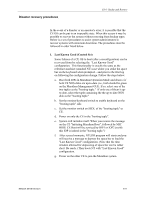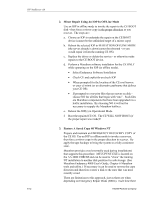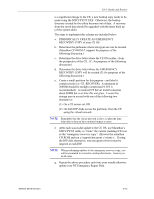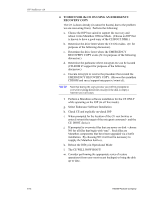HP NetServer AA 4000 HP AA HP Netserver 4000 Reference Guide - Page 111
Last Known Good Control Set
 |
View all HP NetServer AA 4000 manuals
Add to My Manuals
Save this manual to your list of manuals |
Page 111 highlights
Disaster recovery procedures Ch 6: Backp and Restore In the event of a disaster or an operator's error, it is possible that the CE OS can be put in an inoperable state. When this occurs it may be possible to recover the system without restoring from backup tapes. Below is a set of procedures to assist system administrators to recover systems with minimum downtime. The procedures must be followed in order listed below. 1. Last Known Good (Control Set) Some failures of a CE OS to boot (after a reconfiguration) can be recovered from by selecting the "Last Known Good" configuration. This functionality is exactly the same as the reference machine (standard NT) case where you strike the space bar on the keyboard when prompted - and prior to the first log on following the configuration change. Follow the steps below: a. Boot both IOPs in Marathon Operation Mode and observe if both CE NOS disks are up-to-date (i.e., both should be green on the Marathon Management GUI). If so, select one of the two tuples as the "booting tuple." If only one of them is upto-date, select the tuple containing the the up-to-date NOS disk as the "booting tuple." b. Set the monitor/keyboard switch to enable keyboard on the "booting tuple" side. c. Set the monitor switch on SSDL of the "booting tuple" to CE. d. Power on only the CE in the "booting tuple". e. System will initialize itself. When you receive the message on the CE "Initiating Marathon Boot", followed by MIC BIOS: CE Boot will be serviced by IOP1 or IOP2 (verify this IOP is indeed in the "booting tuple.") f. After several moments, NTLDR program will starts and you will receive a message to depress the space bar to load the "Last Known Good" configuration. (Note that the time window allowed for depressing of space bar can be rather short. Be ready.) Then boots NT with "Last Known Good" configuration. g. Power on the other CE to join the Marathon system. Network Server Division 6-11