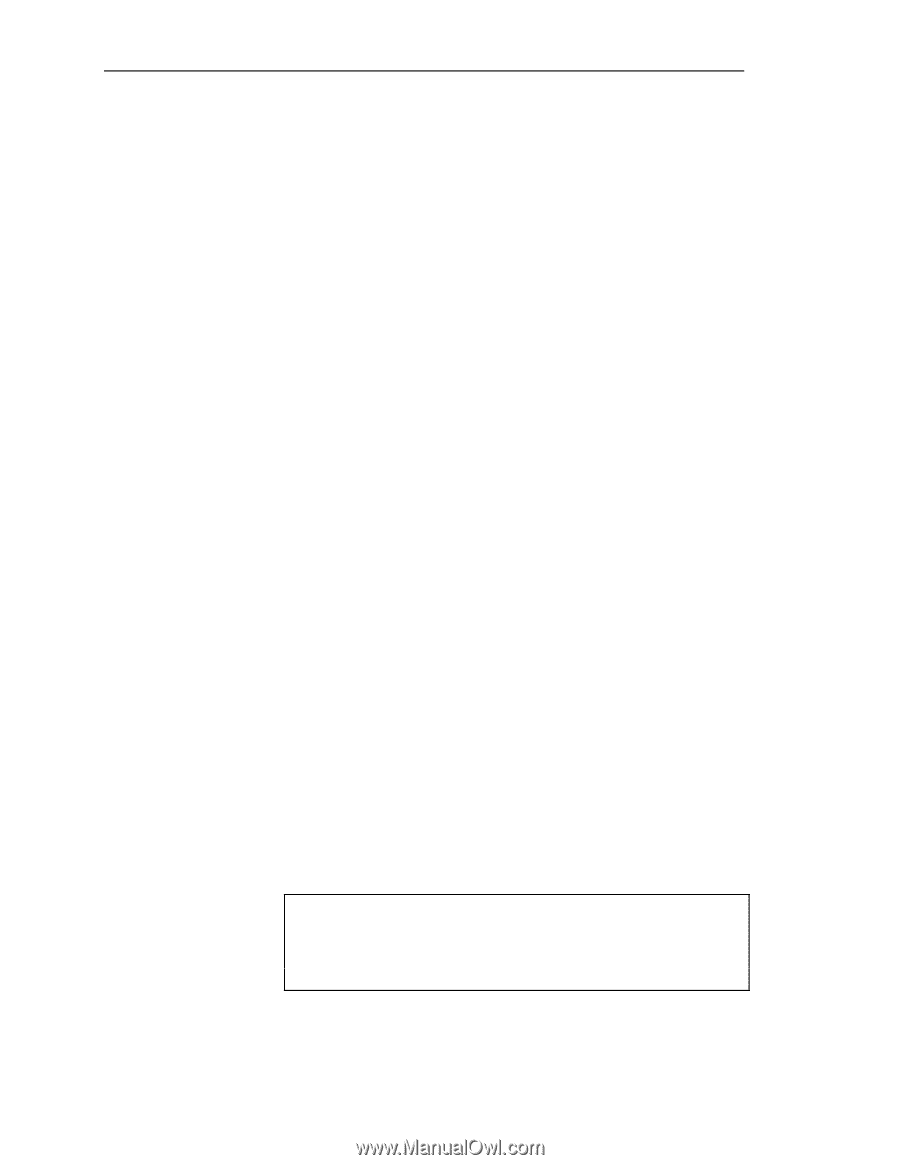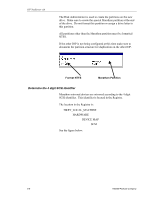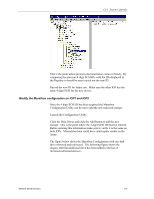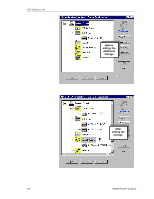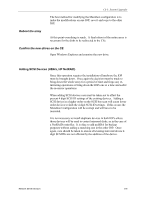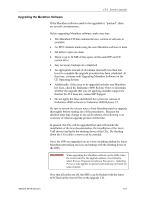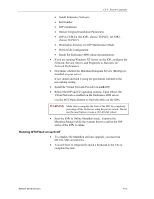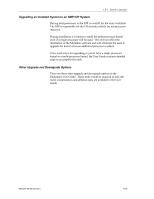HP NetServer AA 4000 HP AA HP Netserver 4000 Reference Guide - Page 93
Upgrading the Marathon Software
 |
View all HP NetServer AA 4000 manuals
Add to My Manuals
Save this manual to your list of manuals |
Page 93 highlights
Ch 5: System Upgrades Upgrading the Marathon Software If the Marathon software needs to be upgraded or "patched", there are several considerations. Before upgrading Marathon software, make sure that: • The Marathon CD that contains the new version of software is available • An MTC diskette made using the new Marathon software is done • All mirror copies are done. • There is up to 24 MB of free space on the each IOP and CE system drive. • Any necessary backups are completed • An appropriate amount of downtime (normally less than one hour) to complete the upgrade procedure has been scheduled. At that time, continue with Upgrading Marathon Software on the CE Operating System. • Additionally, if the array to be upgraded includes any Marathon hot fixes, check the Endurance 4000 Release Notes to determine whether the upgrade that you are applying includes support for that hot fix. If it does not, contact HP Support. • Do not apply hot fixes distributed for a previous version of Endurance 4000 software to Endurance 4000 Release 2.2. Be sure to review the release notes of any Marathon patch or upgrade thoroughly before starting any of the procedures. Because the detailed steps may change in any given release, the following is an overview of what an upgrade process will be like: In general, the CEs will be upgraded first and will include the installation of the new documentation, the installation of the latest VnR drivers and lastly the shutting down of the CEs. By shutting down the CEs a disk re-mirror can be avoided. Next, the IOPs are upgraded one at a time including adding the latest Marathon networking services and ending with the shutting down of the IOPs. WARNING When upgrading the Marathon software on the IOPs when the screen calls for the upgrade options, it is critical to select Restore Original Installation Parameters. Selecting Preserve only applies to special cases and may not work on some systems. Now that all nodes are off, the MICs can be flashed with the latest MTCflash utility that will be on the upgrade CD. Network Server Division 5-11