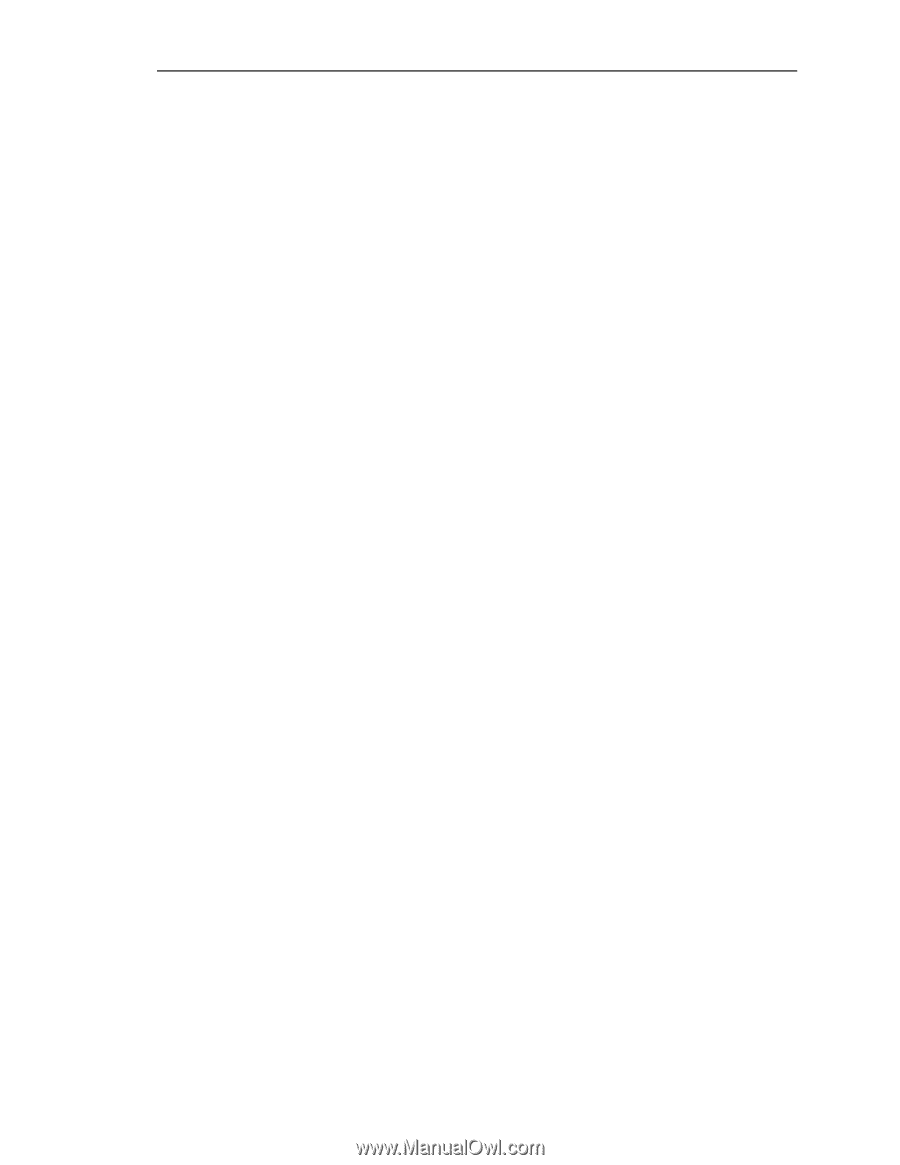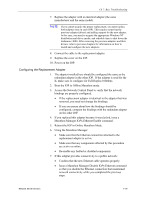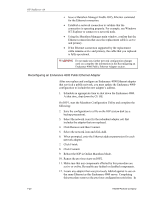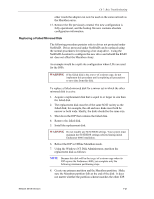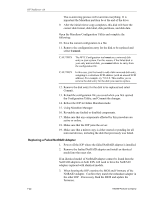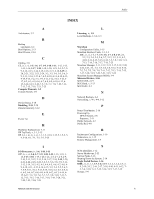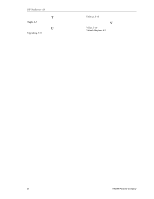HP NetServer AA 4000 HP AA HP Netserver 4000 Reference Guide - Page 140
Network Bindings, Video Drivers in the CE, Redirected Devices
 |
View all HP NetServer AA 4000 manuals
Add to My Manuals
Save this manual to your list of manuals |
Page 140 highlights
HP NetServer AA screws until they are snug but do not over-tighten. Over-tightening may cause the retaining pins to break. There should be no gaps between the Cable head and the MIC. Common Problems In the experiences obtained to date working with the HP AA solution, a few potential problems have shown themselves to occur more frequently than others. These occurrences can generally be attributed to user inexperience. As a user becomes familiar with the system and its architecture, these problems tend not to be created. Network Bindings - Because of the added services and protocols from the Marathon software in addition to the presence of virtual adapters, it is easy for an inexperienced person to confuse the protocols and bindings with the adapters. Remembering there are three distinct networks with different roles is the first step towards understanding that the protocol/service bindings have a unique combination for each network. Configuring the bindings one at a time is also recommended. For details on the network setup, see the Marathon Installation Guide, the Marathon Users Guide, or Module Six of this course. Video Drivers in the CE - With the addition of NT Service Packs or the desire on a customers behalf to have a higher resolution screen, the video drivers can be changed form the Marathon supplied VGA.sys equivalent. This will prevent the CE's from being in sync and only one can participate in the array. Reloading the Marathon software without any changes to the configuration will alleviate this problem. Redirected Devices - Another new concept to first time users is the concept of the physical devices in the IOP being redirected for use to the NT copy for the CE. The concept itself is relatively easy to grasp, the problem sometimes surfaces during the implementation particularly when SCSI IDs for redirected disks must match. The installation guide for Marathon has worksheets and detailed steps on acquiring the correct IDs for redirected devices. 7-24 Hewlett-Packard Company