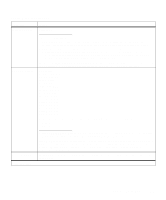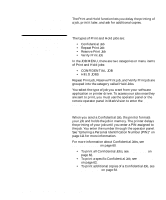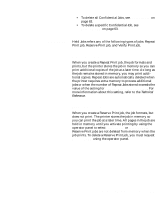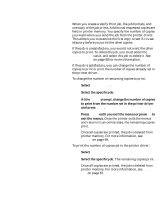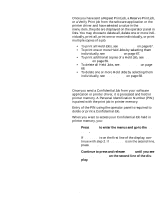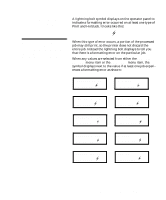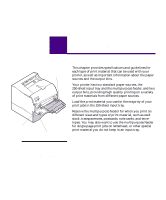Lexmark M410 User's Guide - Page 123
Printing and Deleting Held Jobs, Entering a Personal Identification Number (PIN)
 |
UPC - 734646261005
View all Lexmark M410 manuals
Add to My Manuals
Save this manual to your list of manuals |
Page 123 highlights
Printing and Deleting Held Jobs Once you have sent a Repeat Print job, a Reserve Print job, or a Verify Print job from the software application or the printer driver and have selected a value in the HELD JOBS menu item, the jobs are displayed on the operator panel in lists. You may choose to delete all, delete one or more individually, print all, print one or more individually, or print multiple copies of a job. • To print all Held Jobs, see Print All Jobs on page 67. • To print one or more Held Jobs by selecting them individually, see PRINT A JOB on page 67. • To print additional copies of a Held Job, see PRINT COPIES on page 69. • To delete all Held Jobs, see Delete All Jobs on page 68. • To delete one or more Held Jobs by selecting them individually, see DELETE A JOB on page 68. Entering a Personal Identification Number (PIN) Once you send a Confidential Job from your software application or printer driver, it is processed and held in printer memory. A Personal Identification Number (PIN) is paired with the print job in printer memory. Entry of the PIN using the operator panel is required to delete or print a Confidential Job. When you want to access your Confidential Job held in printer memory, you: 1 Press Menu> to enter the menus and go to the JOB MENU. If JOB MENU is on the first line of the display, continue with step 2. If JOB MENU is on the second line, press Select. 2 Continue to press and release Menu> until you see CONFIDENTIAL JOB on the second line of the display. Entering a Personal Identification Number (PIN) 111