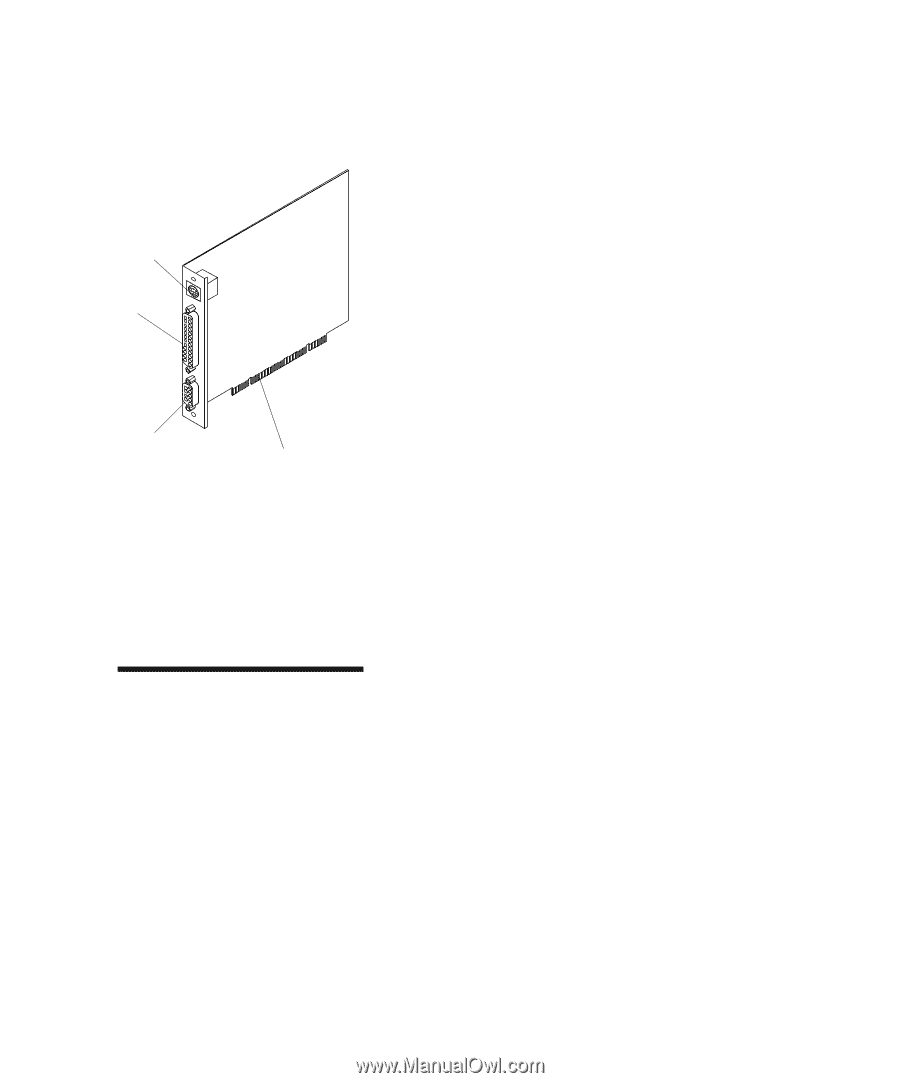Lexmark M410 User's Guide - Page 224
Tri-Port Interface Option Card, Installing the Tri-Port Interface Option Card, Hard Disk Option
 |
UPC - 734646261005
View all Lexmark M410 manuals
Add to My Manuals
Save this manual to your list of manuals |
Page 224 highlights
LocalTalk Port Serial Port Tri-Port Interface Option Card The Tri-Port interface option card lets you connect to: • A LocalTalk network • Serial interface (RS-232C or Serial RS-422A) • An infrared adapter For information about the LocalTalk network, see "LocalTalk Menu" on page 96. For more information about serial interface, see "Serial Menu" on page 87. An infrared adapter receives an infrared beam that allows you to print remotely to an IrDA-compatible computer. For more information, see "Infrared Menu" on page 93. Infrared Port Card Connector Points Installing the Tri-Port Interface Option Card To install, complete the following two sections in order: • "Accessing the Printer System Board" on page 201 • "Installing an Option Card" on page 216 Hard Disk Option Like the flash memory option, the hard disk option is useful for storing information such as downloaded fonts, macros, and symbol sets. Note: Data stored on the hard disk option is kept in memory when the printer is turned off. You can also use the hard disk option to store incoming print jobs in a buffer until they print. Since hard disk memory provides permanent storage, job buffering to the hard disk prevents the loss of print job data if the printer loses power. It may also free your application faster for other work. Job buffering is only available for jobs transmitted across the standard parallel and USB interface. 212 Chapter 11: Memory and Option Cards