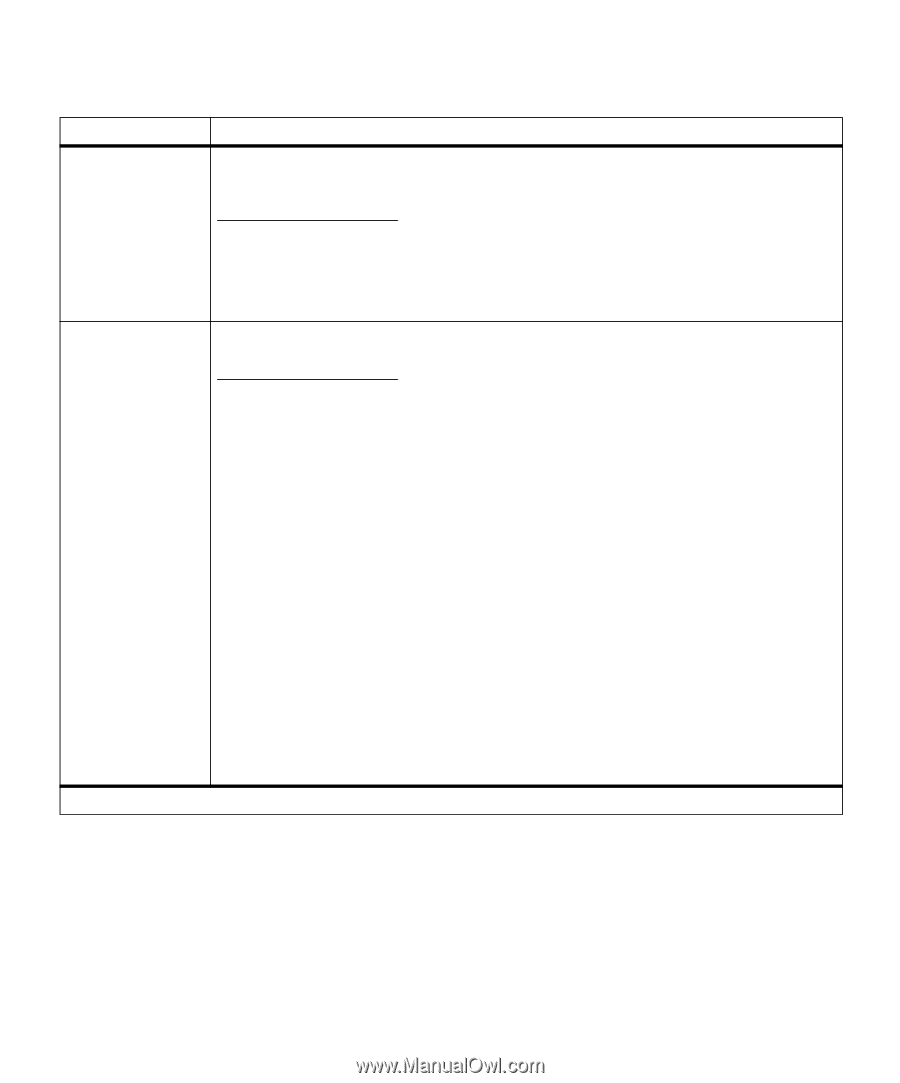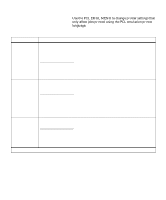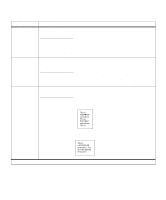Lexmark M410 User's Guide - Page 89
Job Buffer Size, Alarm Control
 |
UPC - 734646261005
View all Lexmark M410 manuals
Add to My Manuals
Save this manual to your list of manuals |
Page 89 highlights
Setup Menu (continued) Menu Item Alarm Control Values Off Single* Continuous Job Buffer Size If you want the printer alarm to sound any time the printer requires intervention, select Single or Continuous. If you select Single, the printer sounds three quick beeps to let you know operator intervention is required. If you select Continuous, the printer repeats the three beeps every ten seconds. Select Off if you do not want the alarm to sound. Disabled* 10...100% *Factory default If you have a hard disk option installed in your printer, you can allocate a portion of the available hard disk space for processing print jobs. The job is temporarily stored on the hard disk before being printed, usually freeing the host computer while the job prints. The Job Buffer Size menu item lets you select the amount of hard disk space allocated to job buffering for all ports that have Job Buffering set to On. You can choose any 1% increment between 10% and 100%. You must select a Job Buffer Size before you can set the Job Buffering menu item On in the PARALLEL MENU or USB MENU. See Job Buffering on page 85 and on page 101 for more information. The Job Buffer Size menu item only displays if the installed hard disk option is formatted and is not defective or Read/Write or Write protected. 61 Defective Disk may display when the printer is turned on, or during disk format and write operations. See 61 Defective Disk on page 165 for more information. To password protect the hard disk option and use Job Buffering simultaneously, perform the following steps in order: • Set the Job Buffer Size for the hard disk option. • Download the files you want to the hard disk option. • Password protect the disk. Refer to the Technical Reference for detailed information on how to password protect the hard disk option. Warning: If you change the job buffer size, the printer formats the hard disk, and all resources stored on the disk are deleted. Operator Panel Menus 77