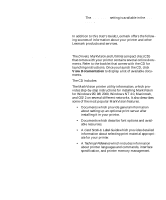Lexmark M410 User's Guide - Page 6
Understanding Printer Messages, Solving Printer Problems, Clearing Jams, Maintaining Your Printer - cartridge
 |
UPC - 734646261005
View all Lexmark M410 manuals
Add to My Manuals
Save this manual to your list of manuals |
Page 6 highlights
Multipurpose Feeder Guidelines 140 Opening the Multipurpose Feeder 141 Loading the Multipurpose Feeder 143 Loading Print Material 143 Using the Multipurpose Feeder 149 Closing the Multipurpose Feeder 150 6 Understanding Printer Messages 151 Status Messages 151 Line 1 Messages 152 Warning Messages 158 Attendance Messages 159 7 Solving Printer Problems 173 Display Problems 175 Printing Problems 176 Print Quality Problems 178 Option Problems 180 Network Printing Problems 181 Other Problems and Questions 182 8 Clearing Jams 183 Possible Paper Jam Areas 184 200 and 201 Paper Jam - Remove Cartridge 184 202 Paper Jam - Open Rear Door 186 203 Paper Jam - Short Paper 190 250 Paper Jam - Check MP Feeder 192 9 Maintaining Your Printer 193 Ordering a Print Cartridge 193 Storing the Print Cartridge 194 Replacing the Print Cartridge 194 Cleaning the Printhead Lens 195 Ordering a Charge Roll Kit 195 vi Table of Contents