Lexmark M410 User's Guide - Page 3
Table of, Contents - printer
 |
UPC - 734646261005
View all Lexmark M410 manuals
Add to My Manuals
Save this manual to your list of manuals |
Page 3 highlights
Table of Contents Introduction ix About This Book ix Other Information x Online Documents x Trademarks xi 1 Setting Up Your Printer 1 Unpacking Your Printer 1 Removing Print Cartridge Packaging 2 Installing the Print Cartridge 5 Loading the Standard Input Tray 6 Installing the Paper Bail 11 Connecting Your Printer to a Computer 12 Using a Parallel Cable 12 Using a USB Cable 14 Plugging the Printer In 20 Turning the Printer Power On 20 Printing the Menu Settings Page 21 Installing the Operator Panel Overlay 22 Changing the Operator Panel Display Language 23 Installing Printer Drivers and Utilities 24 Table of Contents iii
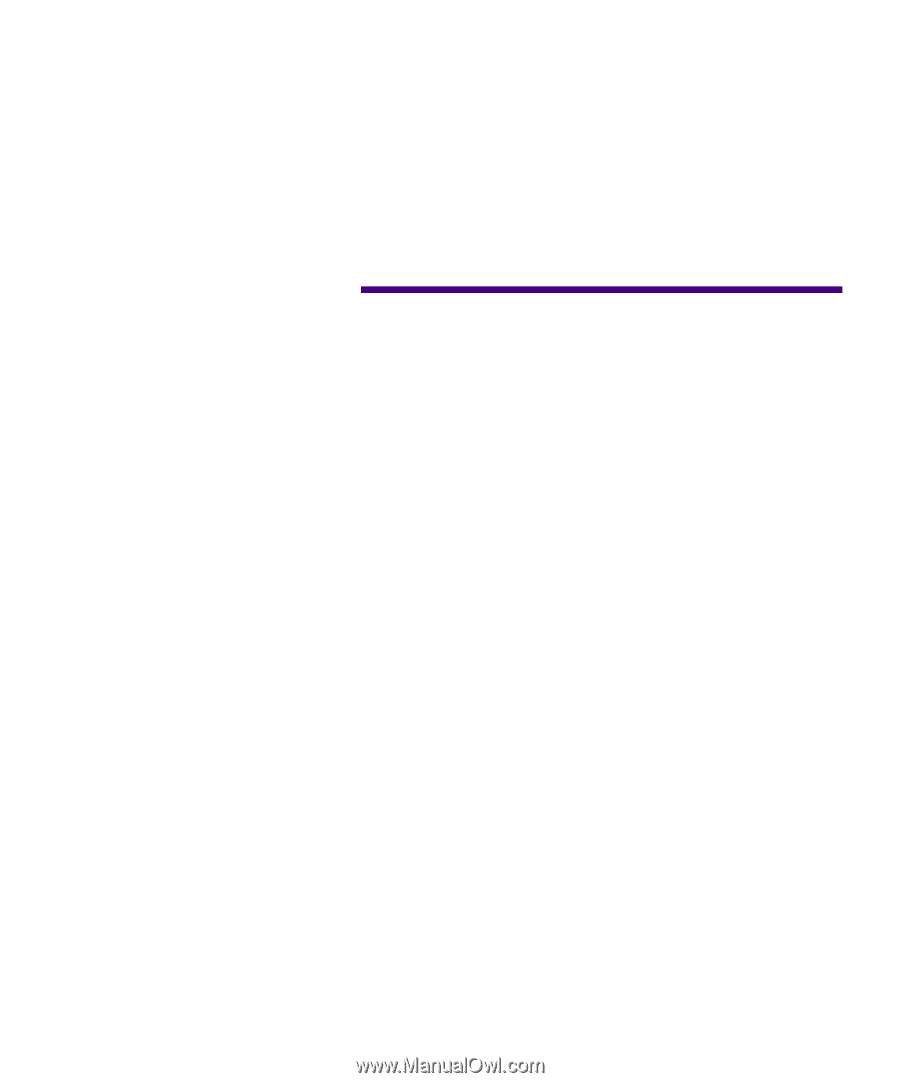
iii
Table of Contents
Table of
Contents
Introduction
..............................
ix
About This Book
..............................................
ix
Other Information
..............................................
x
Online Documents
...........................................
x
Trademarks
..............................
xi
1
Setting Up Your Printer
....................
1
Unpacking Your Printer
.........................................
1
Removing Print Cartridge Packaging
.............................
2
Installing the Print Cartridge
.....................................
5
Loading the Standard Input Tray
.................................
6
Installing the Paper Bail
........................................
11
Connecting Your Printer to a Computer
..........................
12
Using a Parallel Cable
.......................................
12
Using a USB Cable
..........................................
14
Plugging the Printer In
.........................................
20
Turning the Printer Power On
...................................
20
Printing the Menu Settings Page
.................................
21
Installing the Operator Panel Overlay
............................
22
Changing the Operator Panel Display Language
...................
23
Installing Printer Drivers and Utilities
............................
24











