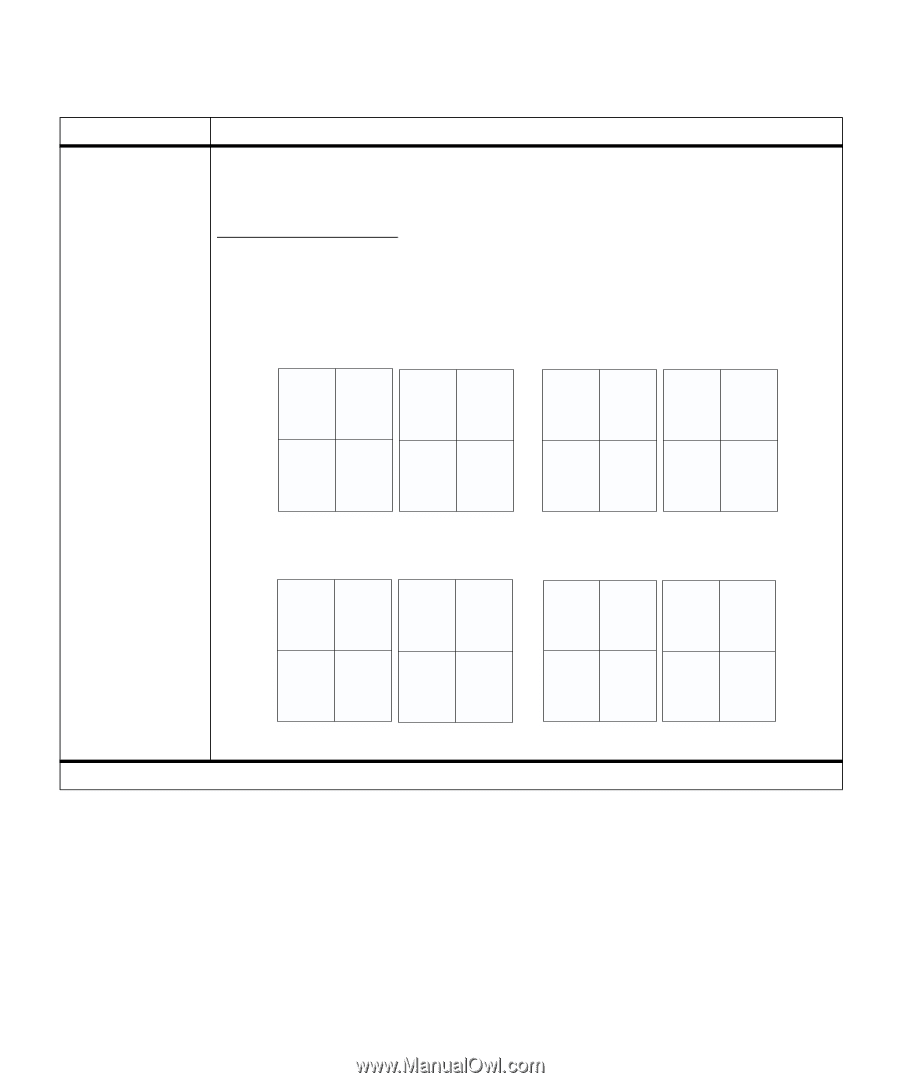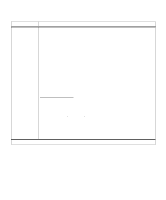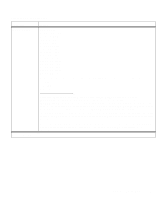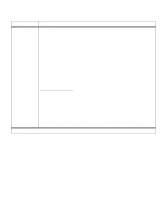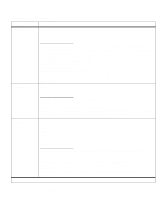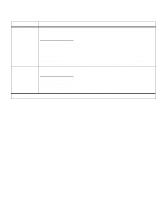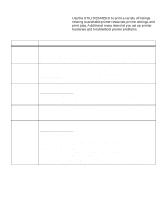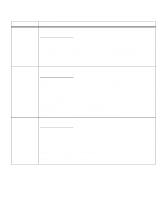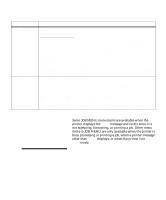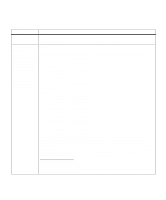Lexmark M410 User's Guide - Page 67
Menu Item, Values, Horizontal, Portrait, Landscape, Vertical, Rev Vertical
 |
UPC - 734646261005
View all Lexmark M410 manuals
Add to My Manuals
Save this manual to your list of manuals |
Page 67 highlights
Finishing Menu (continued) Menu Item Multipage Order Values Horizontal* Vertical Rev Horizontal Rev Vertical The Multipage Order setting determines the positioning of multiple page images on pages printed using Multipage Print. You may choose one of four different orders. The positioning of page images depends on if the pages are sent to the printer as portrait or landscape images. The following examples show the result of using each Multipage Order setting on a 4-Up print job. Horizontal Vertical Portrait Landscape Portrait Landscape Page 1 Page 2 Page 1 Page 3 Page 1 Page 3 Page 2 Page 4 Page 1 Page 2 Page 3 Page 4 Page 3 Page 4 Page 2 Page 4 Rev Horizontal Portrait Landscape Page 2 Page 1 Rev Vertical Portrait Landscape Page 3 Page 1 Page 4 Page 3 Page 4 Page 2 Page 3 Page 1 Page 4 Page 2 Page 2 Page 1 Page 4 Page 3 *Factory default Operator Panel Menus 55