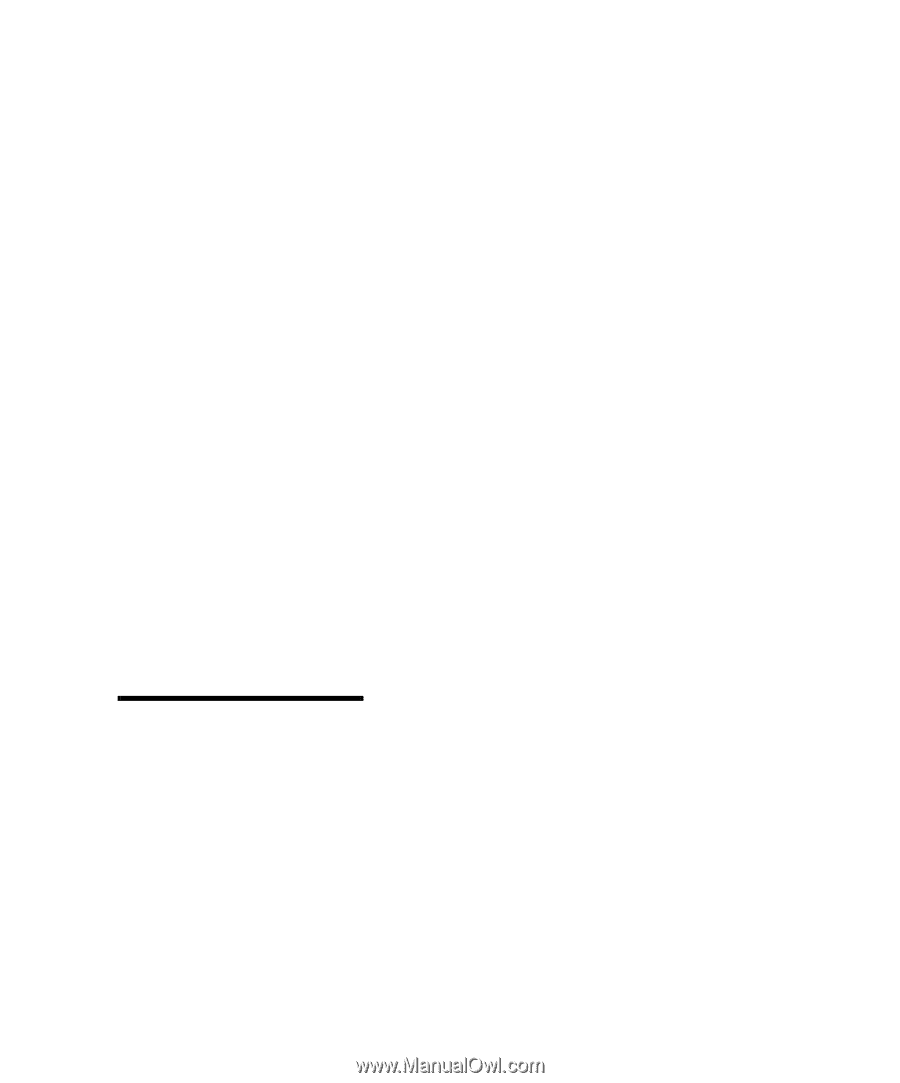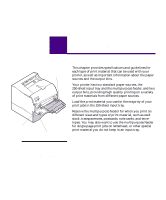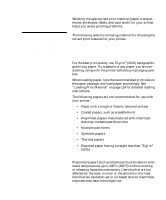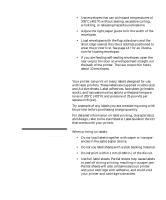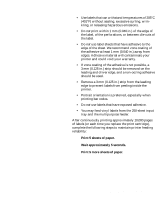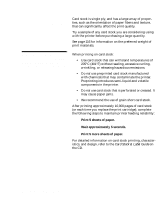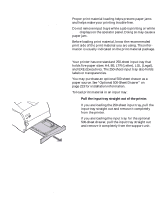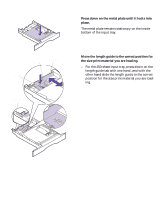Lexmark M410 User's Guide - Page 132
Labels, Card Stock & Label Guide
 |
UPC - 734646261005
View all Lexmark M410 manuals
Add to My Manuals
Save this manual to your list of manuals |
Page 132 highlights
• Use envelopes that can withstand temperatures of 205°C (401°F) without sealing, excessive curling, wrinkling, or releasing hazardous emissions. • Adjust the right paper guide to fit the width of the envelopes. • Load envelopes with the flap side down and the short edge nearest the return address positioned to enter the printer first. See page 147 for an illustration for loading envelopes. • If you are feeding self-sealing envelopes, open the rear output bin door so envelopes feed straight out the back of the printer. The rear output bin holds about 10 envelopes. Labels Your printer can print on many labels designed for use with laser printers. These labels are supplied in letter-size and A4-size sheets. Label adhesives, face sheet (printable stock), and topcoats must be able to withstand temperatures of 205°C (401°F) and pressure of 25 pounds per square inch (psi). Try a sample of any labels you are considering using with the printer before purchasing a large quantity. For detailed information on label printing, characteristics and design, refer to the Card Stock & Label Guide on the CD that comes with your printer. Note: When printing on labels, be sure to set the PAPER TYPE to Labels from the printer driver, and from either the operator panel or from MarkVision. When printing on labels: • Do not load labels together with paper or transparencies in the same paper source. • Do not use label sheets with a slick backing material. • Do not print within 1 mm (0.040 in.) of the die cut. • Use full label sheets. Partial sheets may cause labels to peel off during printing, resulting in a paper jam. Partial sheets will also contaminate your printer and your cartridge with adhesive, and could void your printer and cartridge warranties. 120 Chapter 4: Using Print Materials