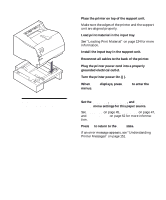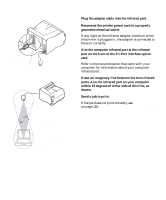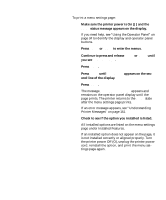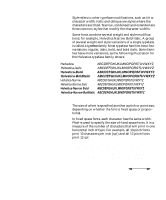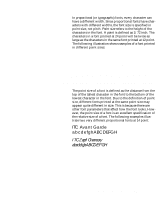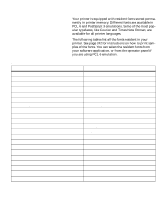Lexmark M410 User's Guide - Page 242
Continue to press and release
 |
UPC - 734646261005
View all Lexmark M410 manuals
Add to My Manuals
Save this manual to your list of manuals |
Page 242 highlights
To print a menu settings page: 1 Make sure the printer power is On (|) and the Ready status message appears on the display. If you need help, see "Using the Operator Panel" on page 34 to identify the display and operator panel buttons. 2 Press Menu> or or until Print Menus appears on the sec- ond line of the display. 6 Press Select. The message Printing Menu Settings appears and remains on the operator panel display until the page prints. The printer returns to the Ready state after the menu settings page prints. If an error message appears, see "Understanding Printer Messages" on page 151. 7 Check to see if the option you installed is listed. All installed options are listed on the menu settings page under Installed Features. If an installed option does not appear on the page, it is not installed correctly or aligned properly. Turn the printer power Off (O), unplug the printer power cord, reinstall the option, and print the menu settings page again. 230 Chapter 14: Verifying the Installation of Options