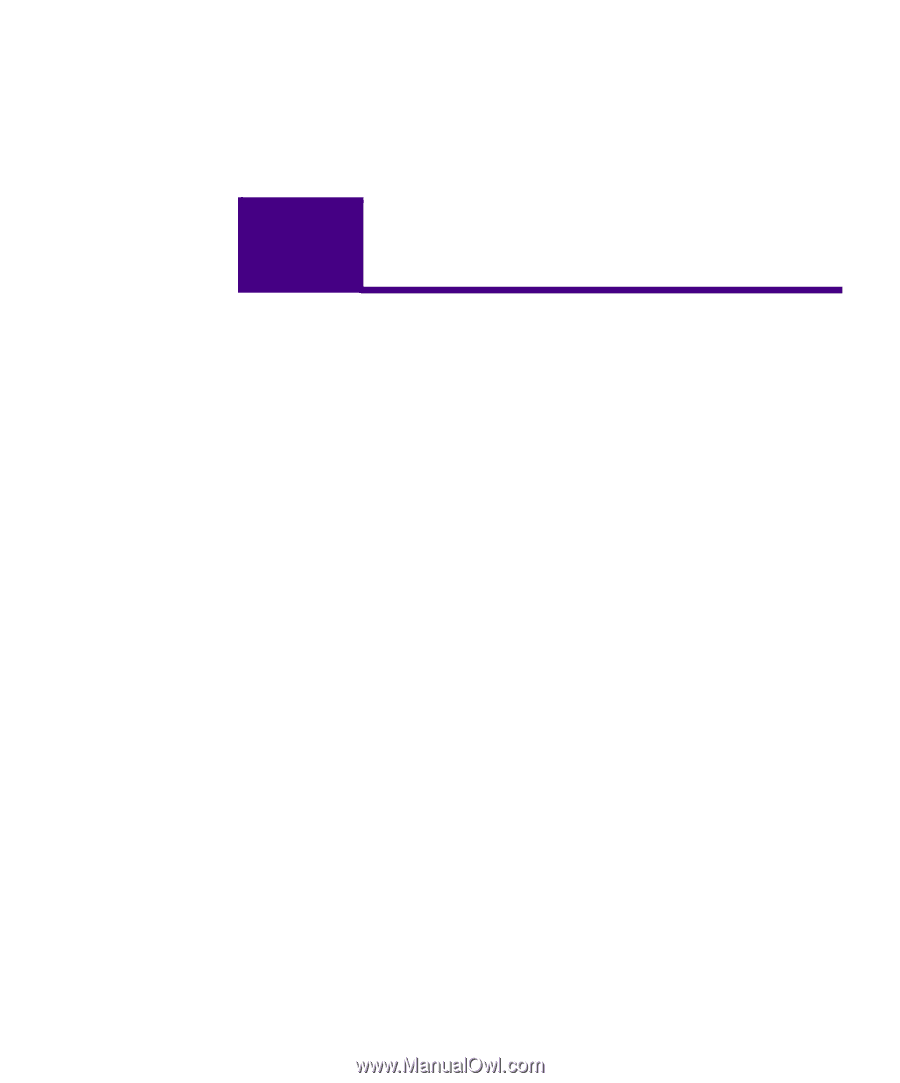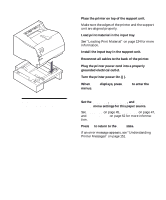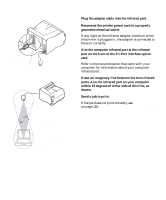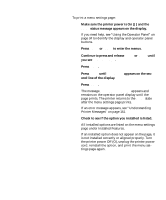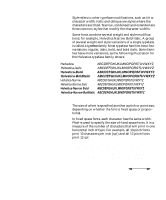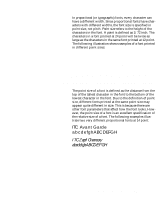Lexmark M410 User's Guide - Page 241
Verifying the Installation of Options, Printing the Menu Settings
 |
UPC - 734646261005
View all Lexmark M410 manuals
Add to My Manuals
Save this manual to your list of manuals |
Page 241 highlights
Verifying the Installation of 14 Options You can verify that printer options are properly installed by printing a menu settings page. A menu settings page lists: • All printer settings in the operator panel menus and their default values. • All installed features and options, such as the optional 500-sheet drawer, internal print server (also called an internal network adapter or INA), flash memory option, printer memory option, and hard disk option. • Amount of available printer memory. • Other printer settings. Printing the Menu Settings Page Before printing the menu settings page, make sure the selected paper source holds letter-, legal-, or A4-size paper, the PAPER SIZE setting is set to the correct size, and the PAPER TYPE setting for the paper source is Plain Paper. Printing the Menu Settings Page 229