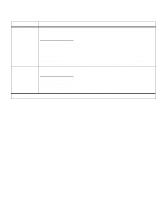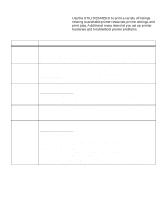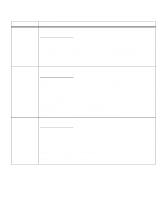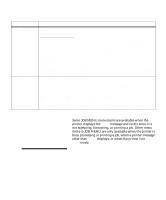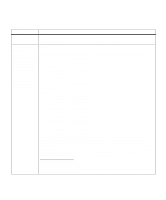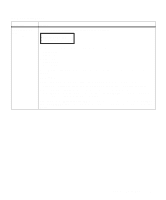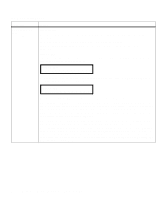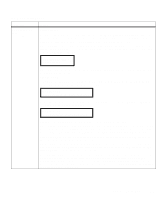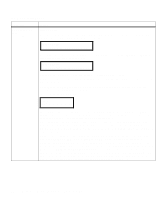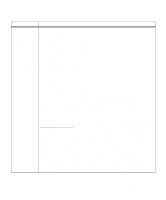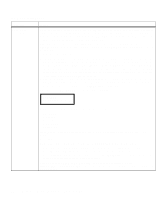Lexmark M410 User's Guide - Page 73
Job Menu continued, Menu>, <Menu, Select, Return, JOB MENU, CONFIDENTIAL JOB, PRINT
 |
UPC - 734646261005
View all Lexmark M410 manuals
Add to My Manuals
Save this manual to your list of manuals |
Page 73 highlights
Job Menu (continued) Menu Item CONFIDENTIAL JOB (continued) Values Once a valid PIN is entered, the operator panel displays: CONFIDENTIAL JOB Print All Jobs You have several print or delete options to choose from: • print all jobs • print a job • print copies • delete all jobs • delete a job Press Menu> or or
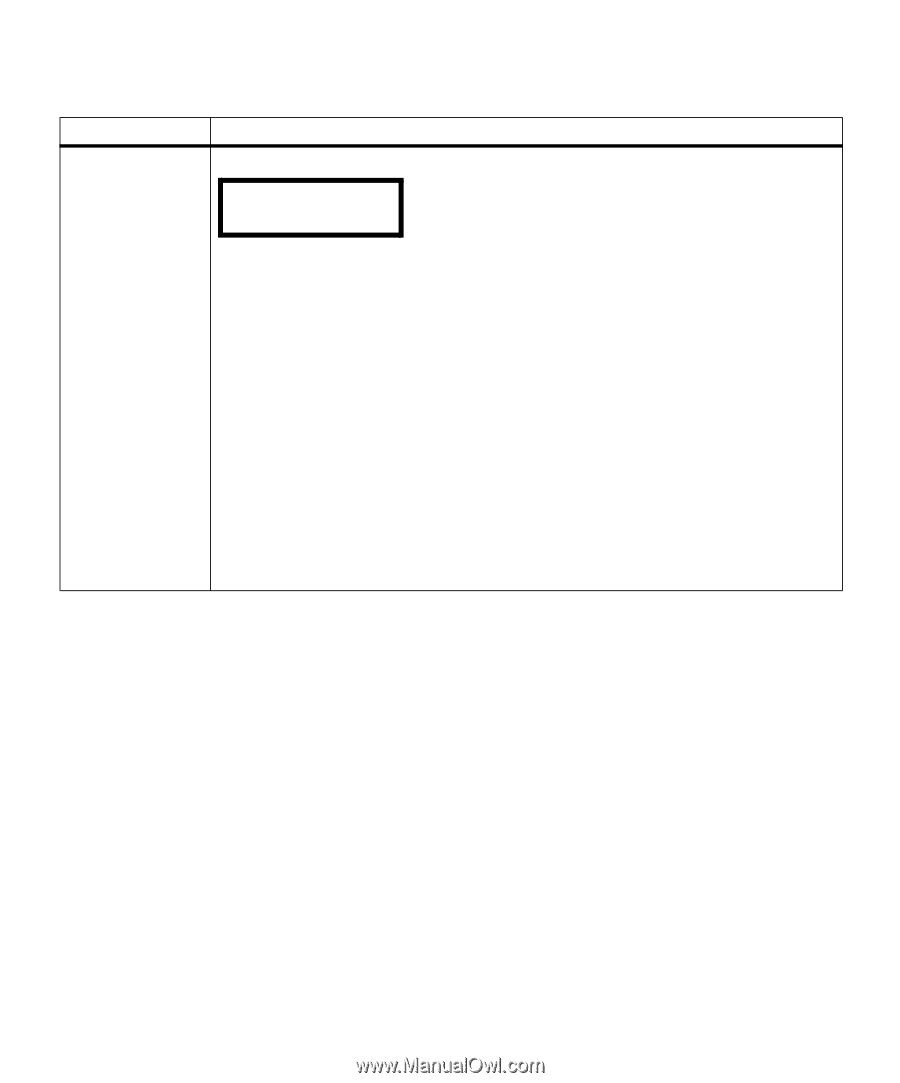
61
Operator Panel Menus
CONFIDENTIAL
JOB
(continued)
Once a valid PIN is entered, the operator panel displays:
You have several print or delete options to choose from:
•
print all jobs
•
print a job
•
print copies
•
delete all jobs
•
delete a job
Press
Menu>
or
<Menu
until the menu item you need appears on the second line of the
display.
Press
Select
.
While in the values for this menu item, the following button actions are possible:
•
Press
Go
to exit the selection and the menu group, and return to the previous screen.
•
Press
Menu>
or
<Menu
to choose the next or previous option in the list.
•
Press
Return
to exit the operation, but remain in the
JOB MENU
or to return to the previous
screen after scrolling through a list of print jobs.
Note:
While in the
CONFIDENTIAL JOB
menu item, you can make selections in both
PRINT A
JOB
and
DELETE A JOB
values. Then, both actions occur when you press
Go
to exit the
JOB
MENU
.
Job Menu (continued)
Menu Item
Values
CONFIDENTIAL JOB
Print All Jobs