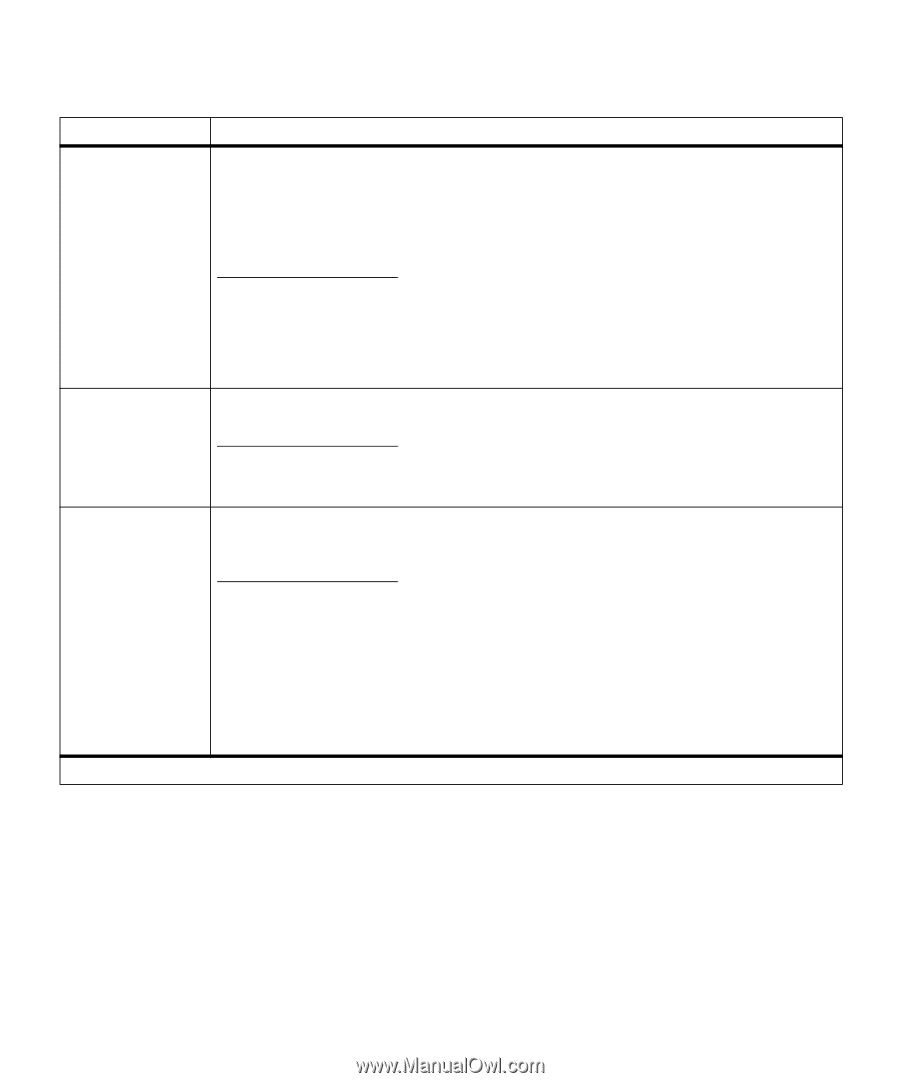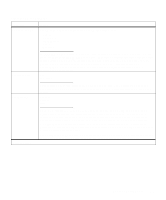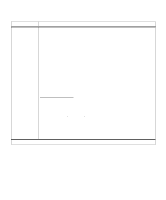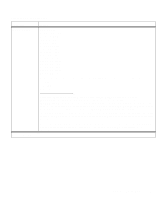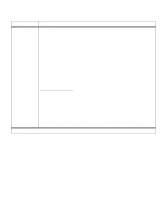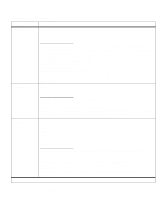Lexmark M410 User's Guide - Page 61
Substitute Size, Con MP
 |
UPC - 734646261005
View all Lexmark M410 manuals
Add to My Manuals
Save this manual to your list of manuals |
Page 61 highlights
Paper Menu (continued) Menu Item CUSTOM TYPES Values Custom Type x (where x represents a custom type from 1 to 6) Paper* Card Stock Transparency Labels Envelope Substitute Size The CUSTOM TYPES setting identifies the kind of print material used for each of the Custom Types available in the PAPER TYPE menu item. This print material designation optimizes print quality settings when you select print material from a paper source when the type is set to Custom Type x. If a user-defined name is available, the name displays instead of Custom Type x, where x represents a number 1 through 6. The user-defined name is truncated to 14 characters. Off Letter/A4* Configure MP Select Letter/A4 to let the printer automatically print A4-size jobs on letter-size paper and letter-size jobs on A4-size paper, if the requested size is not currently installed in the paper source. Cassette* Manual First *Factory default When the multipurpose feeder is set to Cassette and the PAPER SIZE and PAPER TYPE settings are set correctly, the printer treats the multipurpose feeder like any other paper source. If a print job requests a size print material that is only loaded in the multipurpose feeder, the printer selects the print material from the multipurpose feeder for the print job. Select Manual to manually feed single sheets of print material through the multipurpose feeder. The multipurpose feeder acts like a manual feed slot and you can feed only one sheet of print material through at a time. If you set Configure MP to First, the printer feeds print material from the multipurpose feeder until it is empty, regardless of the paper source or paper size requested for the job. Operator Panel Menus 49