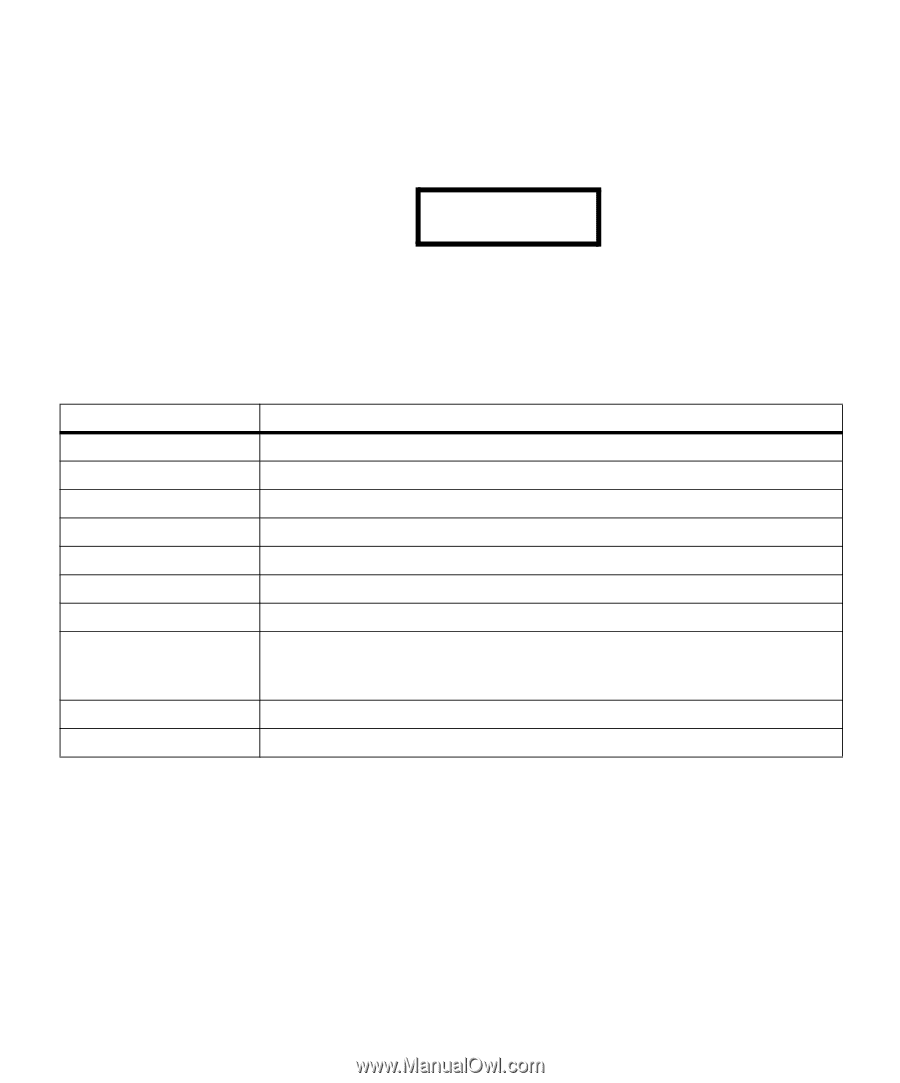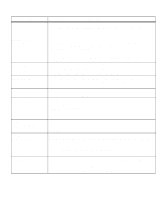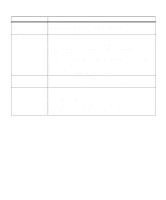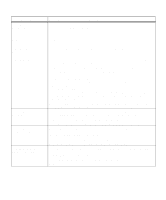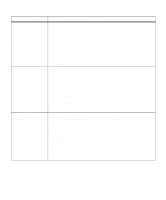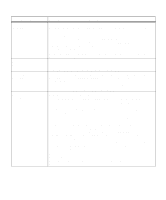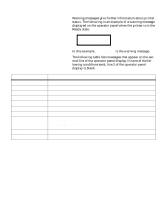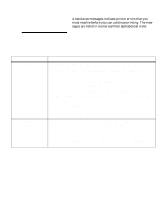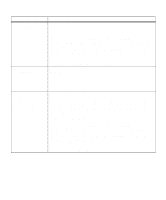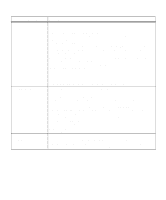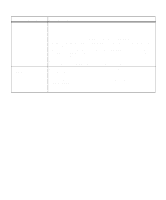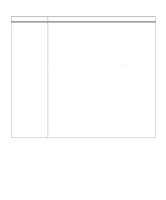Lexmark M410 User's Guide - Page 170
Warning Messages, The following table lists messages that appear on the sec
 |
UPC - 734646261005
View all Lexmark M410 manuals
Add to My Manuals
Save this manual to your list of manuals |
Page 170 highlights
Warning Messages Warning messages give further information about printer status. The following is an example of a warning message displayed on the operator panel when the printer is in the Ready state: Ready Tray 1 Missing Status Message Fax 1 Infrared 1 LocalTalk 1 Network 1 Parallel Parallel 1 Serial 1 Tray 1 Missing USB USB 1 In this example, Tray 1 Missing is the warning message. The following table lists messages that appear on the second line of the operator panel display. If none of the following conditions exist, line 2 of the operator panel display is blank. Meaning The printer is processing a fax through the optional interface. The optional infrared interface is the active communication link. The optional LocalTalk interface is the active communication link. The optional network interface is the active communication link. The standard parallel interface is the active communication link. The optional parallel interface is the active communication link. The optional serial interface is the active communication link. The 250-sheet input tray is missing. Tray 1 Missing is available only if the optional 500-sheet drawer is installed. See "Optional 500-Sheet Drawer" on page 223 for more information. The standard USB interface is the active communication link. The optional USB interface is the active communication link. 158 Chapter 6: Understanding Printer Messages