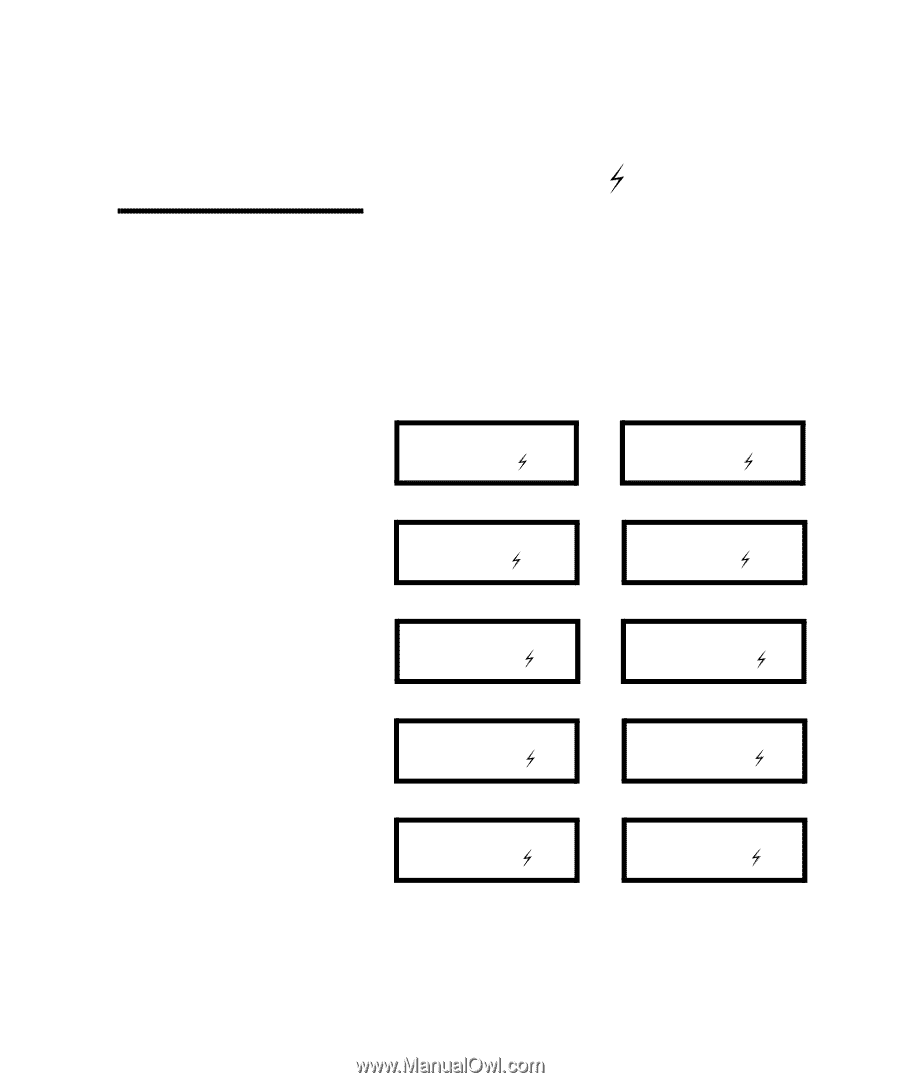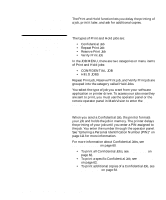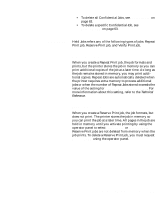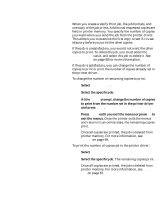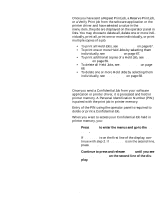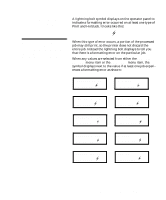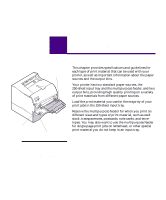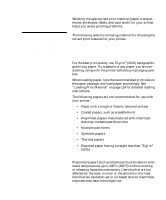Lexmark M410 User's Guide - Page 125
Print and Hold Formatting Errors, Print and Hold jobs
 |
UPC - 734646261005
View all Lexmark M410 manuals
Add to My Manuals
Save this manual to your list of manuals |
Page 125 highlights
Print and Hold Formatting Errors A lightning bolt symbol displays on the operator panel to indicate a formatting error occurred on at least one type of Print and Hold job. It looks like this: Note: For documentation purposes, Print and Hold jobs refers to any of the following jobs: Confidential Job, Repeat Print Job, Reserve Print Job, and Verify Print Job. When this type of error occurs, a portion of the processed job may still print, so the printer does not discard the entire job. Instead the lightning bolt displays to tell you that there is a formatting error on the particular job. When any values are selected from either the CONFIDENTIAL JOB menu item or the HELD JOBS menu item, the symbol displays next to the value if at least one job experiences a formatting error as shown: CONFIDENTIAL JOB Print All Jobs HELD JOBS Print All Jobs CONFIDENTIAL JOB PRINT A JOB HELD JOBS PRINT A JOB CONFIDENTIAL JOB Delete All Jobs HELD JOBS Delete All Jobs CONFIDENTIAL JOB DELETE A JOB HELD JOBS DELETE A JOB CONFIDENTIAL JOB PRINT COPIES HELD JOBS PRINT COPIES Print and Hold Formatting Errors 113