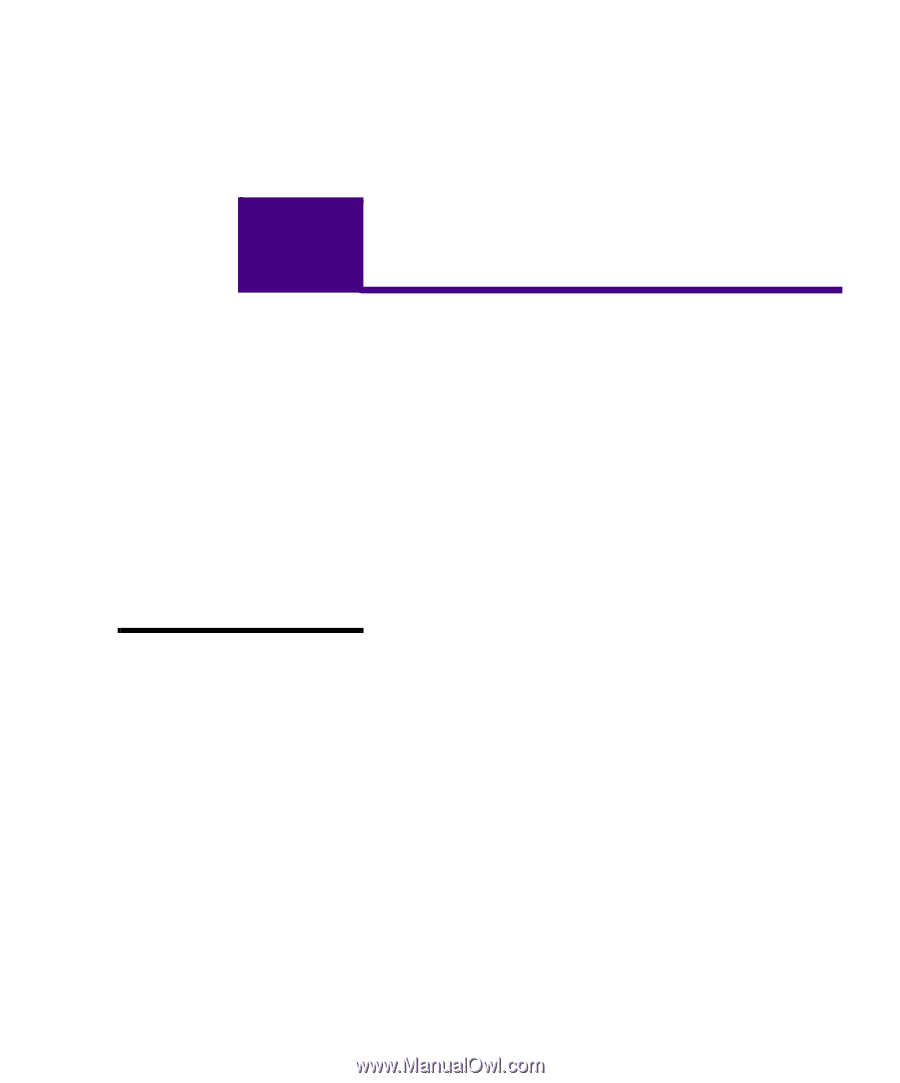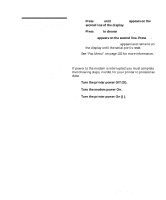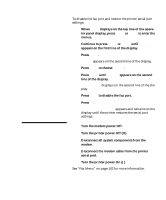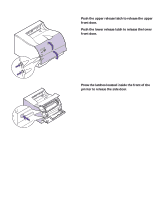Lexmark M410 User's Guide - Page 209
Fax, Understanding the Fax Port, Choosing Hardware, Interface Option Card
 |
UPC - 734646261005
View all Lexmark M410 manuals
Add to My Manuals
Save this manual to your list of manuals |
Page 209 highlights
Fax 10 Understanding the Fax Port If your printer has a Tri-Port interface option card installed and the serial interface port is not in use, you can use your printer to receive and print fax data. The serial interface port is only available if a Tri-Port interface option card is installed in your printer. See "Tri-Port Interface Option Card" on page 212 for more information. When you want to use the fax serial port for another purpose, you must first follow the instructions for disabling the fax port on page 200. If you decide to reactivate the fax port, make sure you follow the instructions for setting up the fax port on page 198. Note: Never attempt to config- ure your serial port for multiple uses with an A-B switch. Choosing Hardware To use your printer serial port to process fax data, you need an external, class 1 fax modem. You can use virtually any brand, as long as it is a class 1 fax modem. Understanding the Fax Port 197