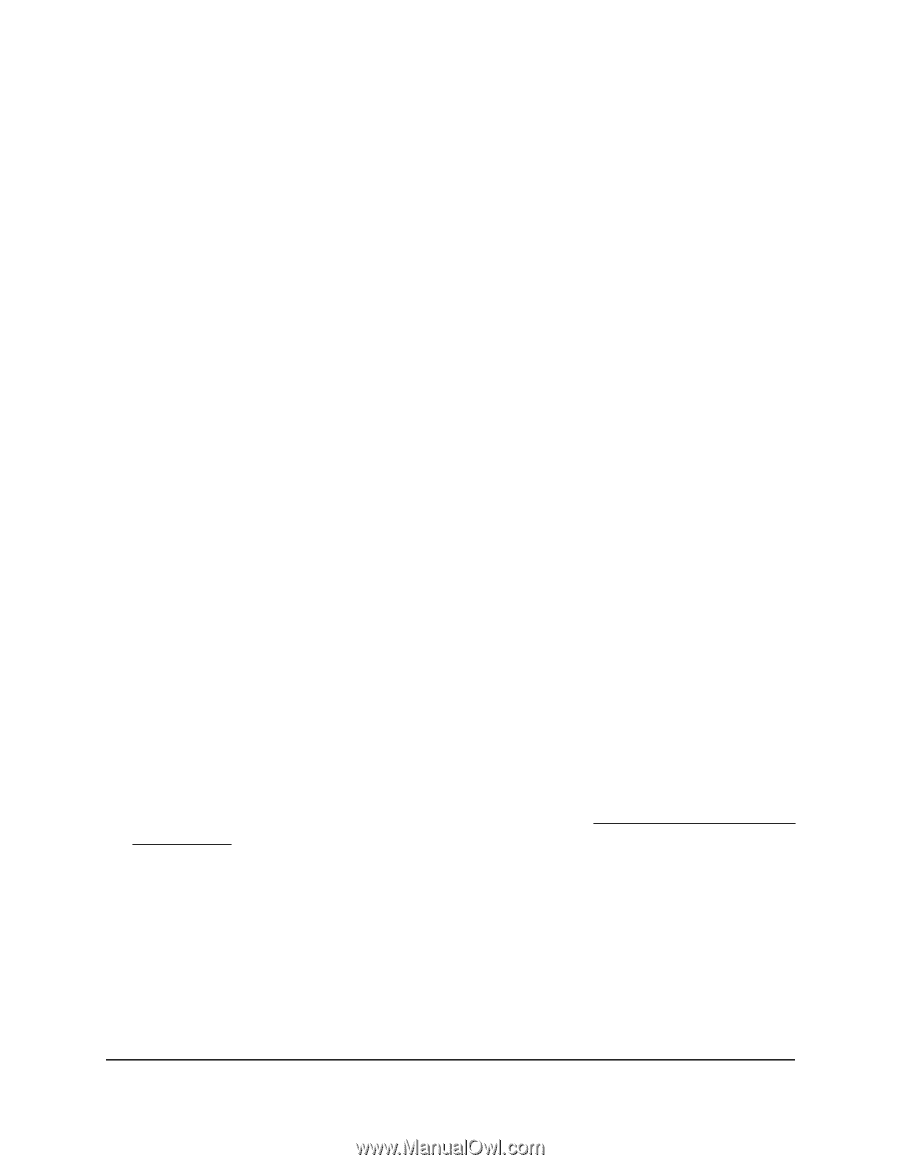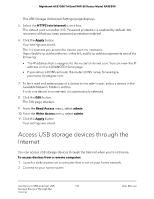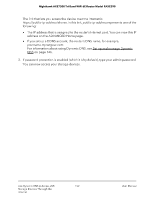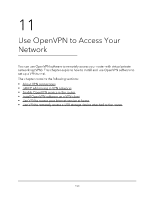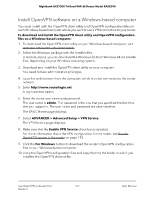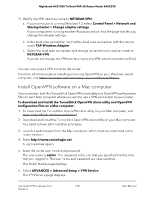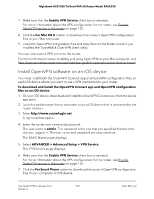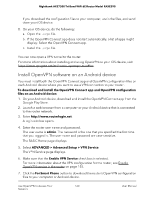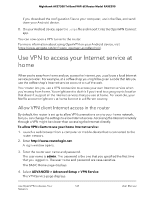Netgear RAXE290 User Manual - Page 156
Install OpenVPN software on a VPN client
 |
View all Netgear RAXE290 manuals
Add to My Manuals
Save this manual to your list of manuals |
Page 156 highlights
Nighthawk AXE7300 Tri-Band WiFi 6E Router Model RAXE290 The default port number for TUN mode is 12973. The TUN port number is used in the .ovpn file of the OpenVPN configuration software package for Mac and non-Windows clients. 7. To change the TAP mode settings, do the following: • To change the TAP mode service type, select the UDP or TCP radio button. The default protocol for TAP mode is UDP. • To change the TAP mode service port, type the port number that you want to use in the field. The default port number for TAP mode is 12974. The TAP port number is used in the .ovpn file of the OpenVPN configuration software package for Windows clients. 8. Click the Apply button. Your changes are saved. VPN is enabled in the router, but you must install and set up OpenVPN software on your device before you can use a VPN connection. Install OpenVPN software on a VPN client You must install OpenVPN software on each Windows-based computer, Mac computer, iOS device, and Android device that you plan to use for VPN connections to your router. Each computer or device is called a VPN client. The software consists of the application software and the configuration files: • Download and install the application software from the link that is provided in each client-specific section. • Download and install the configuration files from the router as described in each client-specific section. The configuration files provide the correct router configuration information for the client utility. You must download the configuration files after you enable and configure OpenVPN service in the router (see Enable OpenVPN service in the router on page 155). Note: If you later change the OpenVPN configuration in the router (for example, you change the TUN or TAP port number), you must download and install the .ovpn configuration file again on each client, depending on its operating system. If you change the TUN port number in the router, the .ovpn configuration file for Mac and non-Windows clients changes. If you change the TAP port number in the router, the .ovpn configuration file for Windows clients changes. Use OpenVPN to Access Your 156 Network User Manual